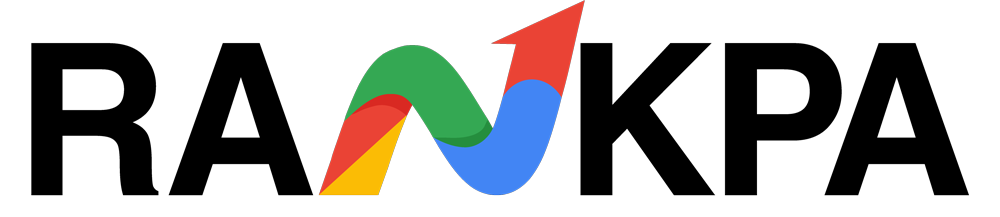Facebook advertising plays a central role in many digital strategies, yet tracking its effectiveness often reveals gaps. One such gap arises when analytics tools struggle to attribute sessions or conversions correctly. This is where URL parameters become critical.
URL parameters act as identifiers that attach additional context to a link. When used properly, they allow marketers to distinguish between campaigns, placements, and even creatives.
Granular tracking becomes essential on Facebook, where ad impressions span across feeds, Stories, Messenger, and Audience Network.
Without structured parameters, clicks from different ads may be bundled together in analytics, distorting performance insights. Furthermore, Facebook’s native attribution does not always align with external tools like Google Analytics, complicating ROI analysis.
Using URL parameters does not require advanced development knowledge, but understanding their structure and role can make a measurable difference in reporting accuracy.
In this blog, the aim is to demystify how these parameters work and how to apply them effectively to Facebook campaigns.
Table of Contents
What Are URL Parameters?
URL parameters are query strings appended to the end of a URL to provide additional information about how and where a visitor reached a web page. They begin with a question mark (?) and consist of key-value pairs separated by ampersands (&), such as:
https://example.com/page?utm_source=facebook&utm_medium=cpc&utm_campaign=summer_sale
These parameters are not visible to users beyond the browser bar, but they are vital for analytics tools, helping track the origin and behavior of site traffic.
Parameters do not alter the content of the page but act as metadata that can be parsed by tracking systems like Google Analytics, HubSpot, or Adobe Analytics.
Each parameter serves a specific function:
- utm_source identifies the platform (e.g., Facebook)
- utm_medium specifies the channel type (e.g., cpc or social)
- utm_campaign ties the visit to a specific marketing initiative
- Optional parameters like utm_content and utm_term provide even more granularity
On Facebook, these parameters are especially important due to the dynamic nature of ad placements.
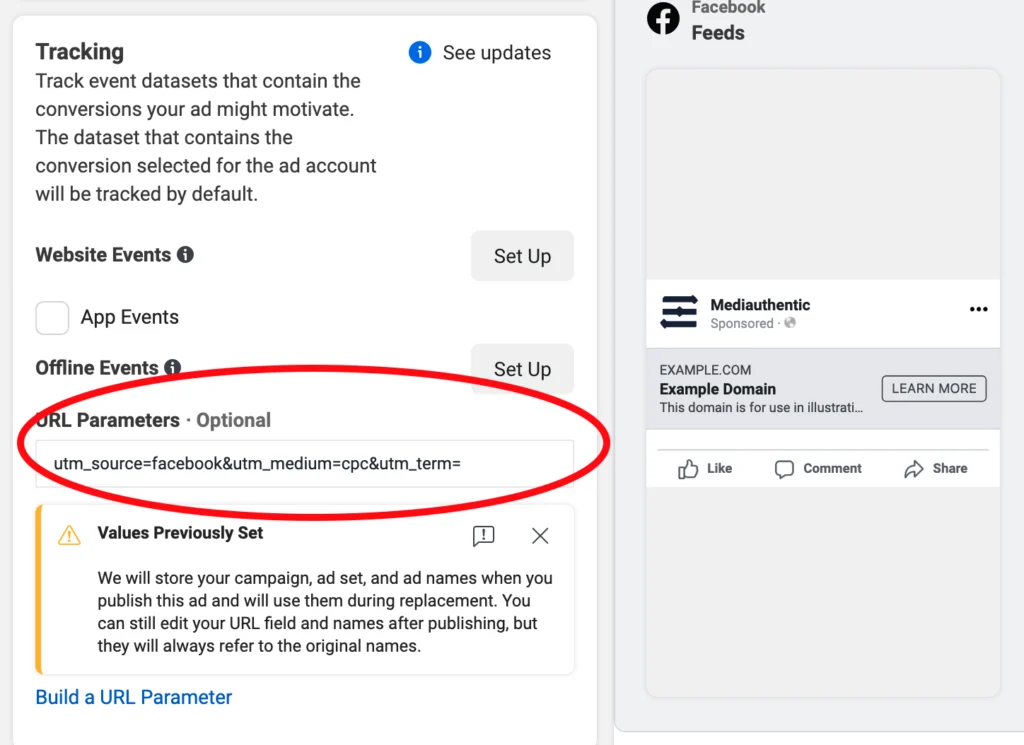
A single campaign may distribute content across multiple touchpoints. Without URL tagging, these engagements often appear as a generic “referral” or “social” bucket, limiting the visibility into user intent and campaign effectiveness.
Proper use of parameters can ensure that every link in a Facebook campaign transmits tracking information accurately. It unlocks better segmentation in reporting tools and more informed decision-making when optimizing for conversions or engagement.
Why URL Parameters Matter for Facebook Campaigns
Facebook’s advertising environment is multi-layered, with users interacting through feeds, Reels, Stories, and external apps within the Audience Network.
Each of these surfaces can yield vastly different performance results. URL parameters provide the clarity needed to dissect this complexity.
By appending tracking parameters to URLs in Facebook ads, one can differentiate traffic from specific campaigns, ad sets, and creatives. This allows external analytics tools to assign credit accurately and reveal performance beyond Facebook’s native reporting.
For example, while Facebook Ads Manager may show high click-through rates, only a properly tagged URL can confirm that those users actually reached the landing page or converted via third-party tools.
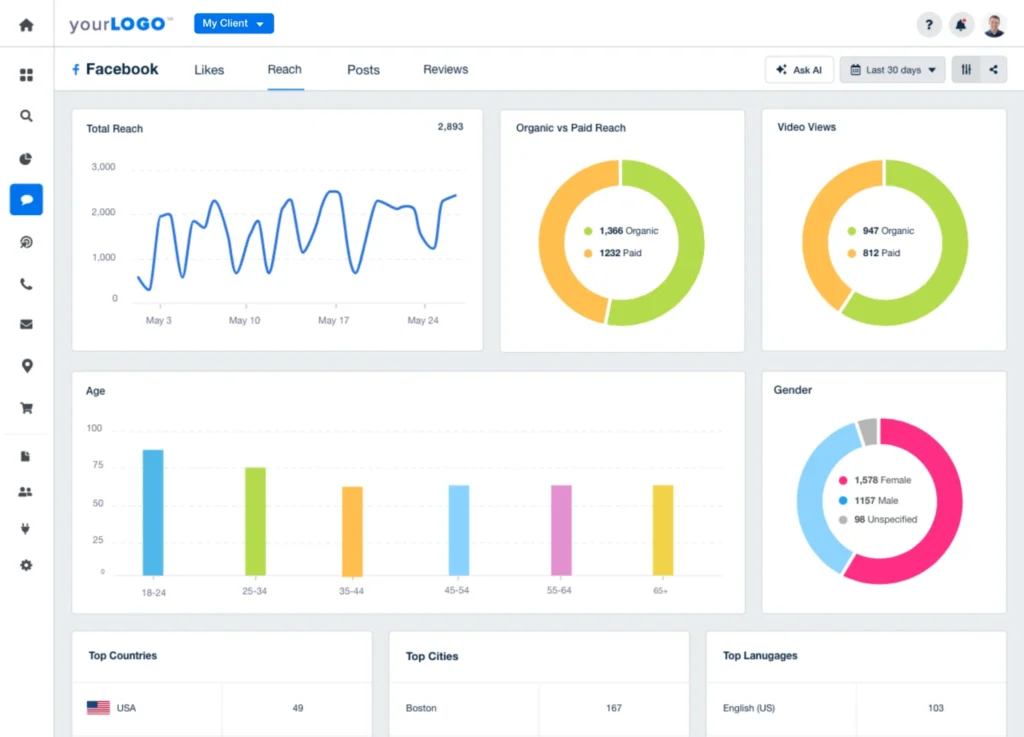
More importantly, URL parameters allow business owners to reconcile discrepancies between Facebook attribution and platforms like Google Analytics or CRM systems.
Native attribution models often overstate results due to generous lookback windows or view-through conversions. URL parameters anchor tracking in more reliable first-party data.
Key benefits include:
- Accurate Attribution: Determine which ad or placement drove a sale, lead, or session.
- Granular Campaign Insights: Break down performance by creative, demographic, or geographic variable.
- Improved Retargeting and Funnel Mapping: Track exact entry points and tailor follow-ups accordingly.
- Cross-Platform Reporting Consistency: Maintain continuity between Facebook Ads, GA4, and internal dashboards.
Without structured URL parameters, traffic from paid campaigns may be misclassified or lost entirely. For businesses relying on multi-channel visibility, this undermines not only analytics integrity but also campaign optimization efforts.
In short, parameters transform raw traffic into traceable insights.
Commonly Used Facebook URL Parameters
Understanding which parameters are automatically appended versus those requiring manual inclusion is essential for accurate attribution and performance insights.
- fbclid (Facebook Click Identifier): Automatically appended by Facebook to outbound links. While invisible in Ads Manager reports, it enables attribution in analytics platforms that capture URL queries like Google Analytics.
- utm_source: Manually added to define the origin of traffic. For Facebook ads, use utm_source=facebook or utm_source=facebook_ads for clearer segmentation.
- utm_medium: Specifies the channel. Common values include utm_medium=cpc for paid ads or utm_medium=social for organic posts.
- utm_campaign: Identifies the campaign name. It helps attribute specific conversions to campaign efforts and provides clarity when running multiple ads.
- utm_content: Distinguishes variations of the same ad. Useful for tracking the performance of A/B tested creatives within the same campaign.
- utm_term: Typically used for keyword tracking in search ads, but some use it to track targeting parameters or audience segments in Facebook.
While fbclid is automatic, the UTM parameters must be added manually or configured in Ads Manager. Facebook Ads Manager doesn’t surface UTM values directly but allows dynamic parameter insertion.
Meanwhile, Google Analytics interprets UTM parameters to attribute sessions and conversions based on last non-direct click, unless overwritten by gclid or fbclid in custom setups.
Proper parameter planning will allow consistency across campaigns, especially when analyzing data in third-party analytics platforms. Mixing manual UTM tagging with auto-tagged links can lead to fragmented attribution if not handled methodically.
How to Set Up Facebook URL Parameters Manually
Manual URL parameter setup can give you complete control over attribution labeling across analytics platforms. Follow these structured steps to implement them effectively:
- Choose a base URL: This is the page you want traffic to land on (e.g., your product or landing page).
- Define the parameters: Select from UTM parameters like utm_source, utm_medium, utm_campaign, etc.
- Assign values: Use lowercase, hyphenated strings without spaces (e.g., utm_campaign=spring-sale).
- Concatenate parameters: Start with ? before the first parameter and use & to separate additional ones.
- Verify the final URL: Paste it into a browser to make sure it redirects correctly and that all parameters are included.
To streamline the process, consider using one of these tools:
- Google’s Campaign URL Builder
- Facebook Ads Manager dynamic parameters
- UTM.io or other UTM management platforms
Formatting is critical. Always start your parameters with a ? after the base URL. Each additional parameter should be joined with &, not another ?. For example:
https://example.com/product?utm_source=facebook&utm_medium=cpc&utm_campaign=spring_sale
Avoid using spaces or special characters in parameter values unless encoded. Consistency in naming conventions prevents data silos in Google Analytics or other BI tools, ensuring data integrity across campaign reports.
Using Dynamic URL Parameters in Facebook Ads
Dynamic URL parameters provide a scalable way to personalize tracking links in Facebook Ads without manually customizing each one. This is especially useful in campaigns with multiple ad sets or variations.
Dynamic parameters pull in values directly from the ad level, allowing a single URL template to populate with specific data based on the user’s click. These values are wrapped in curly braces and auto-replaced during the redirect.
Common dynamic parameters include:
- {ad_id}: The unique ID of the ad clicked.
- {adset_id}: Identifies the ad set, useful for segment-level analysis.
- {campaign_id}: Helps track performance at the campaign level.
- {placement}: Shows where the ad was shown: Facebook News Feed, Instagram Stories, etc.
- {site_source_name}: Indicates whether the click came from Facebook, Instagram, Audience Network, etc.
- {ad_name}, {adset_name}, {campaign_name}: These are useful when working with named campaigns instead of just numerical IDs.
To use dynamic parameters, insert them into your final URL within the Facebook Ads Manager. For instance:
https://example.com/product?utm_source=facebook&utm_campaign={campaign_name}&utm_medium=cpc&utm_content={ad_name}
It allows ad data to be auto-logged into Google Analytics or other analytics platforms with specific labels.
Dynamic parameters significantly reduce human error and make it easier to scale campaigns while maintaining consistency. They also eliminate the need to generate dozens of manually tagged URLs.

However, data hygiene is essential. Campaign and ad names should follow standardized naming conventions to avoid parsing issues in analytics tools.
When used with UTM parameters, dynamic values can help map traffic from top-of-funnel impressions to bottom-of-funnel conversions across touchpoints, enabling clearer ROI tracking and attribution modeling.
Tracking and Analyzing Campaign Performance with URL Parameters
Once URL parameters are deployed, the next step is data interpretation. It involves mapping clicks and conversions to their originating campaigns using your analytics platform of choice.
Analytics platforms interpret UTM-tagged URLs to assign sessions and conversion events. Google Analytics is the most common platform for tracking Facebook traffic using URL parameters.
Key ways to analyze performance:
- Source/Medium Reports: Use utm_source and utm_medium to compare Facebook traffic against other channels.
- Campaign Reports: Segment traffic by utm_campaign to evaluate campaign effectiveness.
- Behavior Flow and Landing Page Reports: Understand which content performs best post-click.
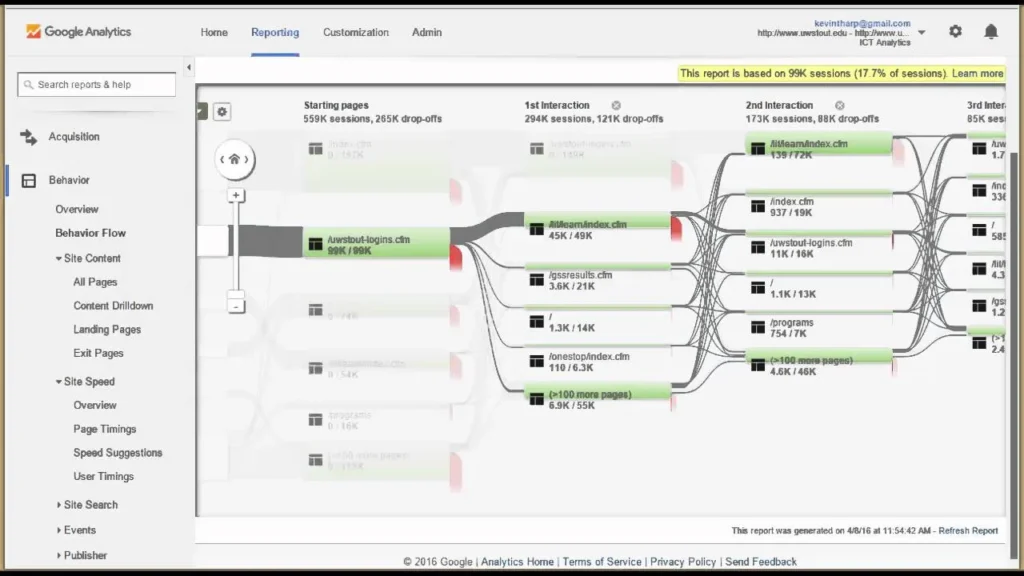
Google Analytics Behavior Flow Chart
- Custom Dimensions or Goals: Set up specific goals for Facebook-driven actions like form fills, downloads, or purchases.
- Multi-Channel Funnels: View how Facebook contributes across the conversion path.
If dynamic parameters are used, values like {ad_name} or {placement} will populate in the respective fields in GA4 or third-party BI dashboards, assuming custom reporting is enabled.
It’s important to audit incoming UTM values routinely to ensure consistency. Mislabeling (e.g., Facebook vs facebook) can fragment data, making attribution less accurate.
Tracking via URL parameters can enable a decent understanding of ROI, helping you make decisions based on data rather than assumptions. It forms the foundation of an actionable attribution strategy.
Best Practices for Using URL Parameters
Following a structured approach is essential to maximizing the effectiveness of URL parameters in Facebook campaigns. These practices help ensure clean data, scalable implementation, and reliable analysis across platforms.
- Use Consistent Naming Conventions: Stick to lowercase and standardized terms (e.g., utm_source=facebook, not Facebook) to avoid data fragmentation in analytics.
- Limit Parameter Length: Long URLs with unnecessary details can affect readability and may be truncated on some platforms. Only include values you plan to measure.
- Separate Tracking and Logic: Keep tracking parameters focused solely on performance measurement. Avoid embedding logic into URLs that should reside in landing page scripts or product data.
- Map Parameters to Analytics Goals: Align each parameter with a corresponding tracking goal or report field. If a parameter is not being used in analytics, reassess its necessity.
- Sanitize and Encode URLs: Always encode URLs to avoid character conflicts, particularly when passing parameters through third-party tools or redirects.
- Document Your Parameter Structures: Maintain a shared document or template that lists approved parameters, naming standards, and common usage to ensure team-wide consistency.
- Use Tools for Generation: Utilize URL builder tools to minimize human error and automate repetitive tasks. Most CRM platforms or ad tools support this.
Common Mistakes to Avoid
Even experienced marketers sometimes mishandle URL parameters, leading to flawed data or broken links. Avoiding the following issues is crucial for reliable campaign tracking.
- Inconsistent Parameter Usage: Using utm_source=Facebook in one ad and utm_source=facebook in another causes traffic splits in reports. Uniformity is key.
- Forgetting to Encode Special Characters: Special characters like &, ?, or spaces must be encoded (%26, %3F, %20 respectively). Failure to do so may break URLs or truncate parameter chains.
- Overloading URLs: Adding too many parameters can cause the URL to exceed character limits or fail to load correctly. Focus on only what’s necessary for tracking.
- Redundant or Irrelevant Tags: Avoid tagging campaigns with non-informative values like utm_content=test1. Each parameter should serve a clear analytics purpose.
- Skipping QA: Every campaign link should be tested before going live. One broken query string can distort months of data and confuse attribution reports.
Conclusion
Facebook URL parameters are potent tools for measuring ad performance, attributing conversions, and refining marketing strategies.
When structured correctly and used in conjunction with analytics platforms, they provide the clarity needed to optimize campaigns. Mastering this system is foundational for data-driven marketers.