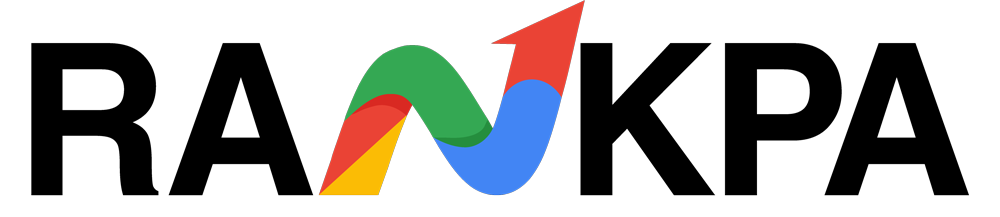In web development and API integrations, HTTP status codes play a crucial role in diagnosing communication between the client and server.
While most are familiar with common errors like 404 or 500, the 422 status code (Unprocessable Entity) is less discussed yet equally important.
This code typically signals that the server understands the request but cannot process it due to semantic issues.
For business owners managing web platforms, eCommerce systems, or SaaS tools, recognizing and resolving 422 errors is mandatory for smoother data handling. It also prevents user-side form submission failures that may otherwise go unnoticed.
Table of Contents
What Is the 422 Status Code?
The 422 status code stands for “Unprocessable Entity,” defined in the WebDAV extension of HTTP under RFC 4918.
It occurs when a request is syntactically correct but semantically flawed, meaning the server understands the request structure, but the data within is invalid or incomplete.
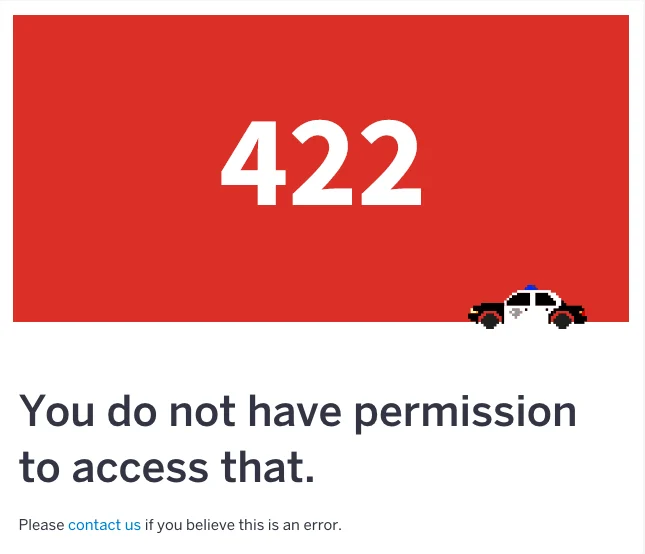
This code is most commonly used in RESTful APIs. For example, when a user submits a form with missing fields or incorrectly formatted data (like an email missing the “@” symbol), the request can’t be processed even though it’s properly structured.
Unlike a 400 Bad Request, which is more generic, 422 is used to indicate that the problem lies specifically with the logical content of the request.
Using 422 provides more granular feedback to developers and clients, allowing for precise validation handling. It ensures systems remain stable while delivering meaningful error responses during input validation or data submission.
When Does a 422 Error Typically Occur?
The 422 error is most often encountered in scenarios involving form submissions or API requests. Here, the request’s structure is valid, but the server rejects it due to semantic issues.
It’s commonly associated with RESTful API development, where backend logic performs strict validation on incoming data.
Unlike a 400 error, which implies a malformed request, a 422 tells you that the syntax was fine, but the meaning of the data is wrong.
Choosing the Right HTTP Status Code: 400 vs 422 for API Responses
422 code is especially useful in scenarios where error feedback needs to be specific, such as user input validation or business rule enforcement.
Examples include:
- Submitting a form with a missing required field (e.g., leaving out the email address).
- Using an unsupported date format like “31/02/2023”.
- Providing a string in place of a numeric field (e.g., “twenty” instead of 20).
- Sending a product SKU that does not exist in the database.
- Attempting to update a resource with invalid permission flags.
422 vs Other 4xx Errors: What Makes It Different?
To better understand where 422 fits within the 4xx family, it helps to compare it with other commonly encountered errors. The table below highlights key differences:
| Status Code | Meaning | Common Use Case |
| 400 | Bad Request | Malformed syntax or invalid request format |
| 401 | Unauthorized | Missing or invalid authentication credentials |
| 409 | Conflict | Request conflicts with the current server state |
| 422 | Unprocessable Entity | Valid structure, but semantically incorrect data |
What makes 422 especially useful is its precision. It pinpoints errors where the request is logically flawed, rather than syntactically.
For example, when input validation fails or a business rule is broken, a 422 response informs the client exactly where the issue lies. It leads to faster debugging and clearer user feedback.
Developers working on APIs or complex form processing should prefer 422 because it communicates issues more granularly than a generic 400 response.
How to Fix 422 Errors as a Developer
Fixing 422 errors requires a close look at the data being submitted and the server-side logic that validates it. These errors often result from incorrect values or unmet validation criteria. Here are the steps developers can follow:
- Review Server-Side Validation Logic: Examine the rules that determine valid data. For instance, check if fields like “email” or “password” are required and whether regex patterns or format constraints are enforced.
- Log and Inspect Incoming Request Payloads: Use debugging tools or logging middleware to view what the server actually receives. For example, in Node.js:
| Javascript console.log(req.body); |
- Validate Client-Side Inputs Thoroughly: Use frontend validation to catch issues before they reach the server. A simple example using HTML5:
| html <input type=”email” required> |
- Return Clear Error Messages in Responses: Help clients by specifying exactly what went wrong. A 422 response should ideally return something like:
| json { “error”: “Email field is missing or improperly formatted”} |
- Use a Consistent Schema for Input Validation: Libraries like Joi (Node.js) or Yup (React) help maintain consistent and reusable validation logic across the codebase.
Addressing 422 errors involves improving both client and server handling of data. The goal is to ensure that all required fields are present, correctly formatted, and conform to business logic expectations.
Fixing 422 Errors as a Site Owner or Non-Developer
Even without coding knowledge, there are steps a site owner can take to address 422 errors. These are mostly related to content management, plugins, and server interactions.
- Check form Plugin Settings: If using WordPress or similar platforms, ensure all required form fields are correctly configured.
- Clear Site and Browser Cache: Sometimes cached versions of forms or pages conflict with updated server logic.
- Disable Conflicting Plugins: Incompatible plugins may introduce broken validation. Disable them one by one to isolate the issue.
- Contact Hosting Support: Hosting providers may help identify server-side misconfigurations triggering 422 responses.
- Test with Alternate Browsers or Users: Sometimes, the issue is user-specific. Test the same action from different environments.
Best Practices to Prevent 422 Status Codes
Proactively reducing the chances of 422 errors improves user experience and operational consistency.
- Implement robust validation both client- and server-side. Ensure fields are correctly formatted and mandatory data is never missed.
- Use standard schemas for API communication. Align both ends of the system to follow a structured data format.
- Avoid hardcoding validation logic. Use established libraries to handle evolving rules more effectively.
Bypass Validation Rules in Flows | How I Solved It
- Regularly test forms and inputs. Periodic testing ensures unexpected changes don’t break functionality.
- Document validation rules clearly. Both users and developers benefit from transparent data expectations.
Conclusion
The 422 status code is a vital tool for pinpointing semantically incorrect requests, especially in modern web applications and APIs. Unlike more generic 4xx codes, it enables precise troubleshooting and better communication between client and server.
For business owners, minimizing such errors can improve form submissions, enhance user experience, and reduce friction in customer interactions.
By applying the recommended best practices, you can stay proactive and avoid common data handling pitfalls.