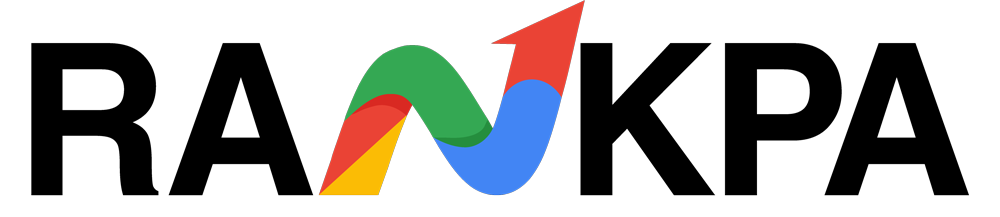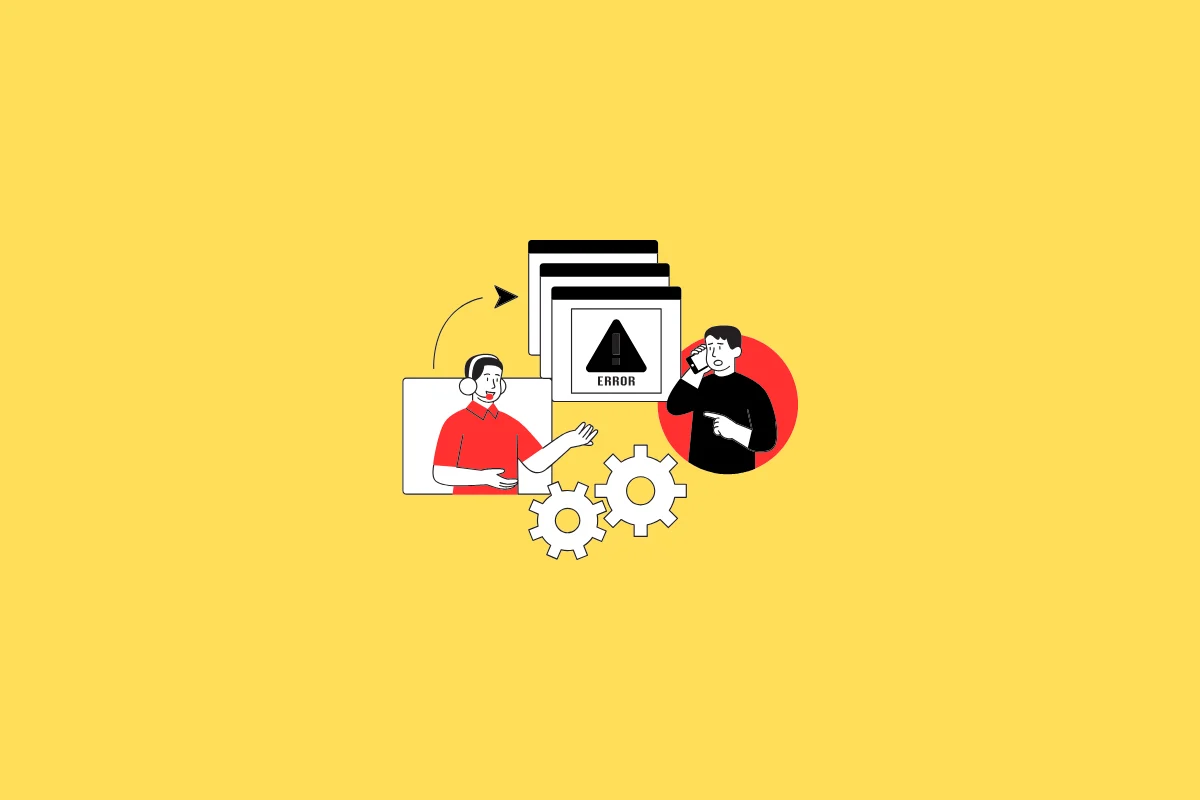HTTP status codes are an essential part of how the web works, silently shaping user experiences and server interactions. Among them, the 204 status code plays a specific but valuable role in optimizing data transfer and efficiency.
While not as widely discussed as the common 200 OK or 404 Not Found, it carries unique benefits in particular use cases, especially in modern API development.
Understanding its purpose and proper usage can help eliminate unnecessary server load, improve client-side performance, and prevent unintended user behavior.
This guide will take a focused look at the 204 code, its ideal applications, and how to address potential issues.
Table of Contents
What Is the 204 Status Code?
The 204 status code means the server successfully processed a request but deliberately did not return any content in the response body. It signals that everything went as expected, but there is nothing more for the client to display or process.
Unlike other success codes, a 204 response does not include a message body. This is especially useful when the server needs to acknowledge an action without refreshing or changing the current view.
It also ensures that unnecessary data is not sent back to the client, reducing overhead and speeding up communications.
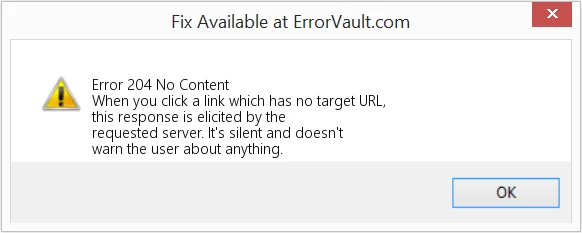
204 is most commonly used in REST APIs and AJAX requests. In these cases, the client might update or delete a resource, and the server simply confirms that the action succeeded.
For example, when a user saves changes in a web app, the system may return a 204 to acknowledge success without disrupting the current screen or reloading any data.
When and Why Is It Used?
The 204 status code is ideal for scenarios where the server needs to confirm successful processing, but there is no need to return a new resource or updated content.
It keeps interactions efficient by reducing response payloads and allowing client applications to remain in their current state.
This status code is most valuable in asynchronous operations where real-time feedback isn’t needed or when the client already has the relevant context.
Examples of common use cases include:
- Updating a resource via an API with a PUT request, where no new data is needed in response
- Submitting a form via AJAX, where the confirmation is handled client-side
- Deleting a resource where no further display or feedback is required
- Silent background operations in SPAs (single-page applications) to sync data without UI interruption
Using 204 effectively allows smoother user experiences and faster data exchanges, especially in high-frequency or large-scale applications where response optimization is crucial.
204 vs Other 2xx Success Codes
Not all successful HTTP responses are created equal. Each 2xx code has a distinct role, and understanding their differences helps optimize web performance and developer workflows. Below is a comparison:
| Status Code | Meaning | Response Body | Typical Use Case |
| 200 | OK | Yes | Standard response for successful requests |
| 201 | Created | Yes | When a new resource is created |
| 202 | Accepted | Optional | Request accepted for processing later |
| 204 | No Content | No | Request succeeded, but no content to return |
The 204 status code is particularly efficient in scenarios where no additional data is needed after a successful request. For example, in a PUT or DELETE request handled through AJAX, sending a 200 or 201 with a body adds unnecessary bandwidth and processing time.
By using 204, servers avoid sending empty payloads and allow the client to handle UI or state logic without interruption, keeping operations light and fast.
Common Issues and Misinterpretations
Despite its benefits, the 204 status code can cause confusion if not implemented properly. Here are some common pitfalls:
- Sending Content with 204: The server must not include a message body. Doing so violates the protocol and can lead to inconsistent behavior.
- Incorrect Use for Resource Creation: Developers may mistakenly use 204 instead of 201, the appropriate code for confirming resource creation.
- UI Misbehavior in SPAs: When the client expects a response payload to update UI elements, a 204 might cause failures or silent errors.
- Cache Control Issues: If not configured properly, browsers may unexpectedly cache a 204 response, impacting subsequent actions.
Browser Caching Best Practices, When to use no-cache vs max-age without breaking your site
Understanding these challenges helps ensure proper usage and avoids frustrating user experiences or developer-side bugs.
How to Fix 204-Related Errors
Resolving issues with the 204 status code starts with understanding its core behavior—success without a response body.
If an error occurs, the first step is to inspect the server logic. Ensure that no content is accidentally included in the response payload, as this violates HTTP/1.1 rules for 204.
Next, verify that the client application is not expecting a response body. If it is, and a 204 is used, this may result in JavaScript errors or unexpected UI behavior. Adjust the client logic to account for the lack of content when a 204 is expected.
It’s also important to audit cache headers. A 204 should generally not be cached unless explicitly required, so misconfigured caching can lead to persistent client-side issues.
Finally, ensure proper status code selection. If a response is meant to confirm an update or return metadata, using a 200 or 201 is more appropriate than a 204.
When Not to Use 204
Misusing 204 can lead to miscommunication between the server and client, so its usage should be deliberate and context-aware. While 204 has specific use cases, it is not suitable in the following situations:
- When creating new resources. Use 201 instead to confirm resource creation.
- When sending data back to the client. Any response that includes a body should use 200 or other relevant codes.
- For form submissions needing confirmation. Clients may require feedback to confirm success.
- During debugging or API testing. No content makes it hard to verify results.
Conclusion
The 204 status code is a valuable tool for streamlining HTTP interactions, especially when no additional data is required after a successful request. In the right contexts, such as lightweight API calls or silent updates, it reduces bandwidth and improves performance.
However, understanding when and how to use it is essential. Misapplication can lead to confusion, bugs, or broken client-side behavior.
By carefully evaluating its role within the larger family of 2xx success codes, developers and site owners can make more efficient, user-friendly systems that align with both performance goals and proper protocol use.