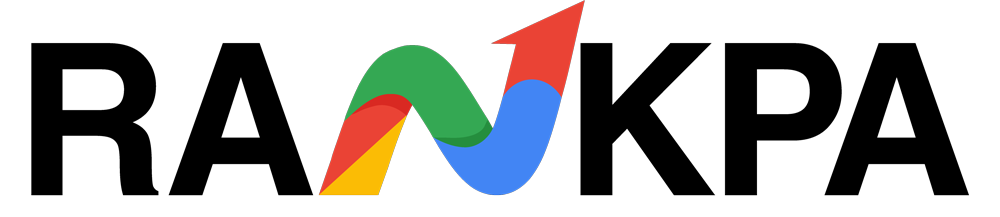↗️
Bulk URL Opener
Open multiple links instantly from a list — with de‑dupe, delay control, file upload, saved lists, and live status.
Paste / Upload
Tip: Your browser may block pop‑ups. Allow pop‑ups for this site to open many tabs.
Saved Lists
Message Area
What is the Bulk URL Opener
The Bulk URL Opener is a free tool that takes your list of web addresses and automatically opens them in new browser tabs. It de‑duplicates, validates, and lets you control timing between tabs.
How to Use — A Simple Guide
STEP 1 – Get Your List of URLs
Paste into the box (one per line) or upload a .txt/.csv file.
STEP 2 – Configure Options (Optional)
Set a delay (e.g., 500ms) to reduce tab bursts. Name your list to save for later.
STEP 3 – Manage Your Lists (Optional)
Use Save / Load / Delete to manage locally saved lists (stored in your browser only).
STEP 4 – Open the URLs
Click Open URLs and allow pop‑ups if prompted.
STEP 5 – Monitor Status
See totals, duplicates, successes, and failures in the Message Area. Copy the report if needed.