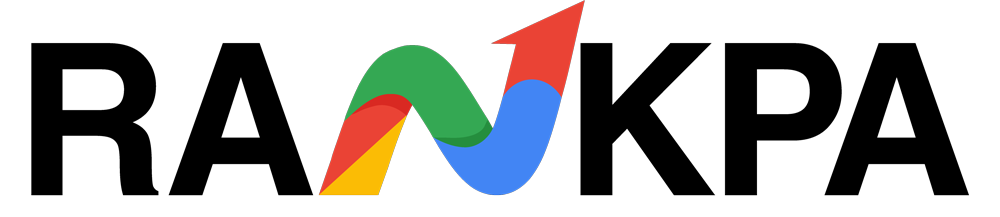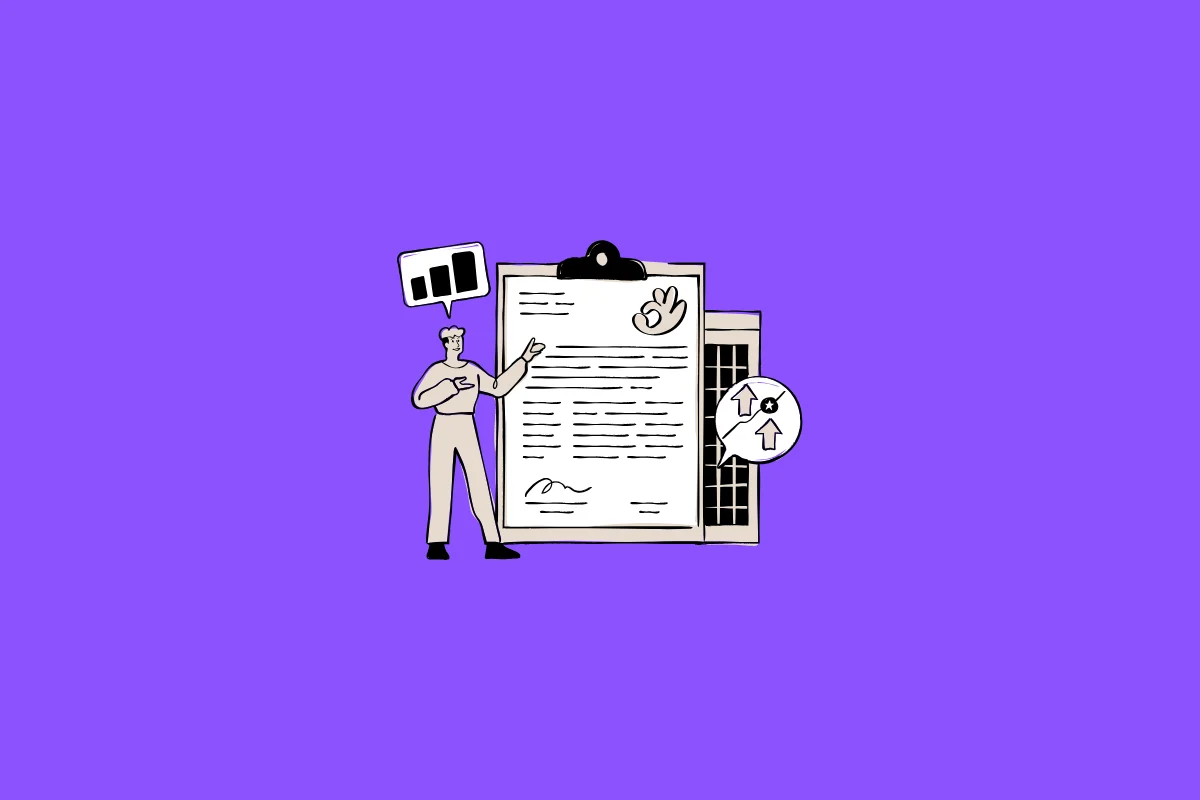For WooCommerce store owners, standing out in the crowded e-commerce space is crucial. Schema markups are a great element for doing so. The complexity of using them will depend on your store size.
Having a great product and user-friendly website is essential. However, how you present your listings to search engines also plays a pivotal role in driving traffic and boosting sales.
This is where schema markup comes in. Schema markup is a type of structured data that helps search engines better understand your website’s content.
It provides additional context to your product pages, such as pricing, reviews, and availability. They can lead to enhanced search results known as “rich snippets.”
In this blog post, we’ll explore how WooCommerce store owners can use schema markup to enhance their product listings.
We’ll discuss its importance, the different types of schema you can implement, and how it can improve visibility, attract more customers, and increase conversion rates.
Table of Contents
What Is Schema Markup and Why Is It Important for WooCommerce Stores?
Schema markup is a form of structured data that provides search engines with more detailed information about the content on your web pages.
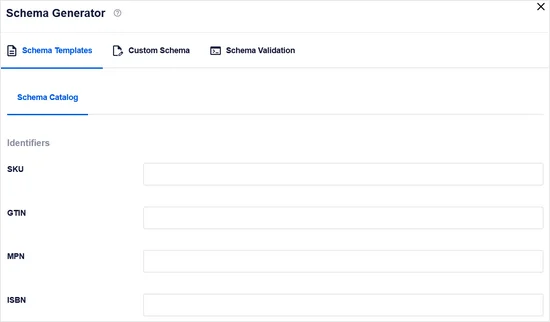
Unlike traditional content, which may only be read by humans, schema markup is a code that helps search engines understand the context of that content in a more structured and standardized way.
This means that schema can identify key product details, such as pricing, availability, reviews, and images, for WooCommerce store owners.
By adding this data to product pages, WooCommerce store owners help search engines like Google better index and present these pages in search results.
The importance of schema markup for WooCommerce stores cannot be overstated. First and foremost, it helps improve SEO performance by making your product pages more visible in search engine results.
Products with rich snippets (such as star ratings, pricing, and availability) tend to stand out more, leading to higher click-through rates (CTR).
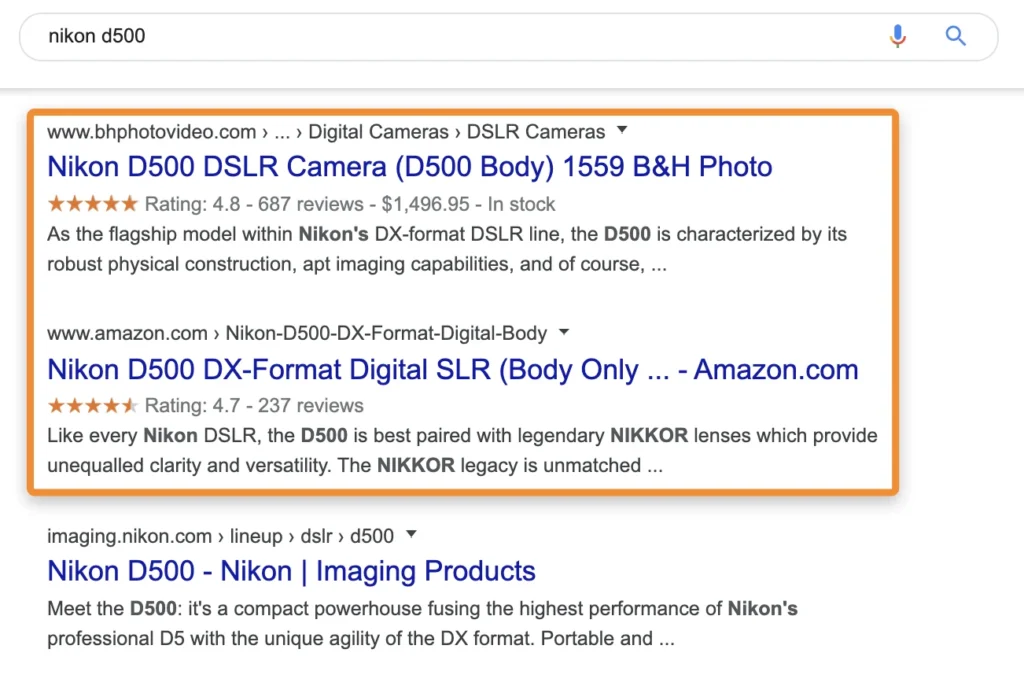
The increased visibility improves the chances of your products being discovered by potential buyers.
Furthermore, schema markup can help enhance the user experience, providing shoppers with quick and useful information directly on the search results page.
This ultimately leads to better engagement and higher conversion rates. By using schema markup, WooCommerce store owners can stay ahead of the competition and improve both their SEO and user experience.
Types of Schema Markup for WooCommerce Product Listings
There are several types of schema markup that WooCommerce store owners can implement to enhance their product listings.
Each type provides specific information that helps search engines understand different aspects of your product pages. This leads to better visibility and user engagement.
- Product Schema: This is the most important schema for WooCommerce stores. It provides basic information about your products, such as name, description, SKU (stock-keeping unit), and brand.
Additionally, it can include attributes like color, size, and material. This schema helps search engines display accurate product information directly in search results.
- Offer Schema: This schema provides details about pricing and availability. It includes the product’s price, currency, and whether it’s in stock or out of stock.
By including this schema, you increase the chances of your product appearing in search results with rich snippets that highlight the price and availability.
- Review Schema: Adding a review schema is a great way to showcase customer feedback directly in the search results.
This schema includes ratings (stars) and review counts, which help establish credibility and trust.
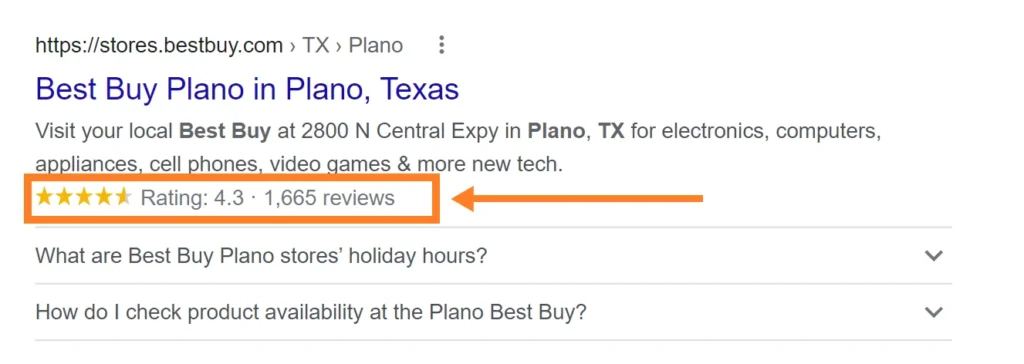
Products with high ratings and positive reviews are more likely to attract clicks, as consumers often look for social proof before making a purchase.
- AggregateRating Schema: This schema combines multiple reviews into one aggregated rating score.
It provides search engines with a summary of customer feedback and helps improve the product’s credibility in search results.
How Schema Markup Enhances the Appearance of Product Listings in Search Results
Schema markup significantly enhances the visibility and appearance of product listings in search results. That leads to better engagement and higher CTR.
By providing search engines with structured data, the schema allows products to display rich snippets. They are enhanced search results that offer more information than standard listings.
These snippets can include key details like product price, availability, review ratings, and images.
For example, a WooCommerce product listing with schema markup can appear in search results with a star rating, price, and an indication of whether the product is in stock or on sale.
These details make the listing stand out more and capture the user’s attention. Additionally, if a product has positive reviews, displaying a star rating in search results can increase trust and encourage clicks.
The rich snippet format also helps users quickly determine if the product meets their needs, increasing the likelihood of them visiting your store.
Without schema markup, a WooCommerce product listing may appear as a basic link, lacking valuable information and context.
In contrast, listings with schema markup provide richer, more informative content, which often translates to higher rankings and more traffic.
Over time, this improved visibility in search results can lead to greater brand recognition and, ultimately, more sales for your WooCommerce store.
Step-by-Step Guide to Implementing Schema Markup on Your WooCommerce Store
Implementing schema markup on your WooCommerce store can seem intimidating. However, with the right tools and steps, it’s relatively straightforward.
Here’s a step-by-step guide to help you get started and optimize your product listings with schema markup.
Step 1: Choose the Right Tool or Plugin
The easiest way to add schema markup to your WooCommerce store is by using a plugin.
Some popular options include Yoast SEO, Schema Pro, and WP Rich Snippets. These plugins automatically generate and insert structured data for product pages, saving you time and effort.
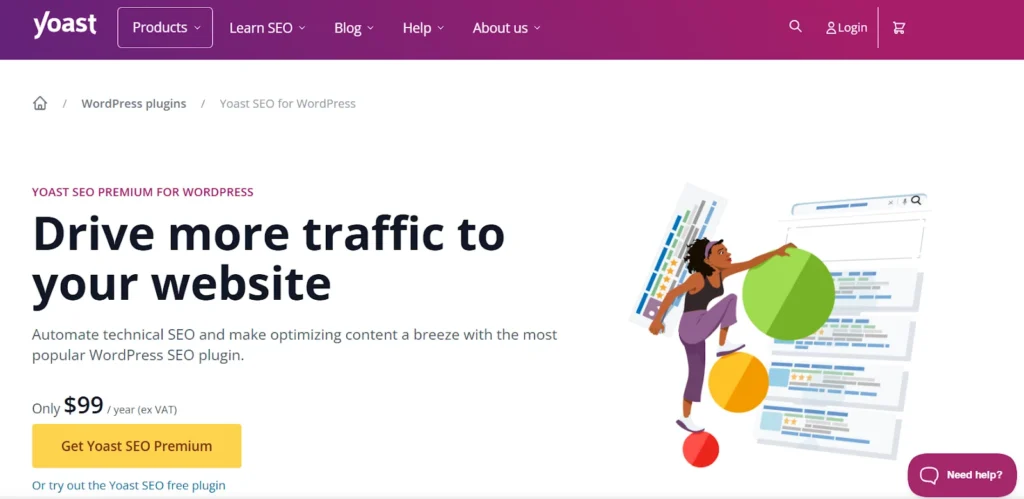
Step 2: Install and Configure the Plugin
After selecting a plugin, install it via your WordPress dashboard. Go to Plugins > Add New, search for the plugin by name, and click Install Now.
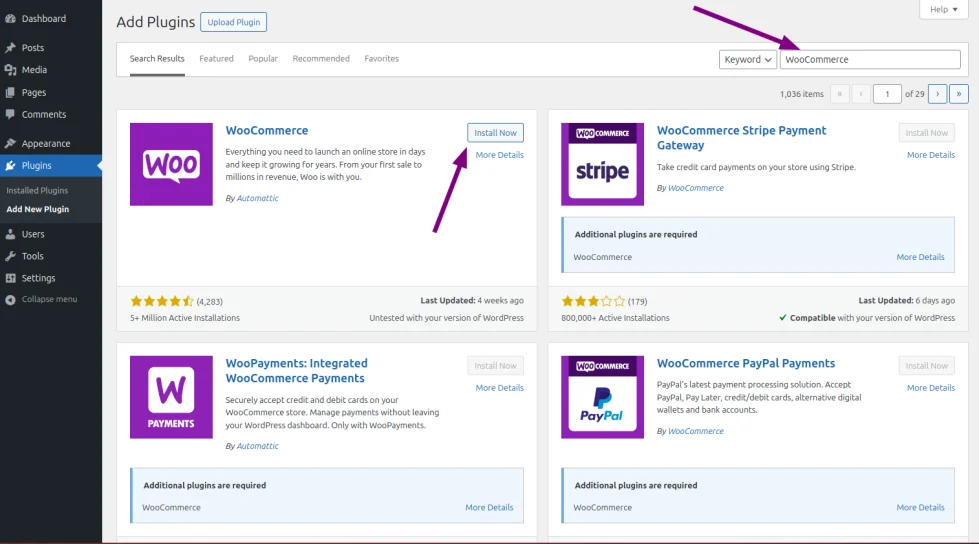
Once installed, activate the plugin and configure the settings according to your store’s needs. Many plugins come with a step-by-step setup wizard to guide you through the configuration process.
Step 3: Add Product Schema Information
Once your plugin is set up, ensure the product schema is properly configured. Yoast SEO, for example, automatically adds product schema for WooCommerce products.
Ensure that the essential details like product name, price, description, SKU, and availability are entered correctly in your product pages.
If you’re using Schema Pro or WP Rich Snippets, you may need to customize the fields manually or use pre-built templates.
Adding Schema Manually to Schema Pro
Step 4: Add Review Schema (Optional)
Adding review schema to your product pages can significantly improve your search presence. This schema displays the product’s rating, the number of reviews, and user feedback directly in search results.
If your WooCommerce store has reviews enabled, most schema plugins will typically include these automatically but double-check to ensure they are displaying correctly.
Step 5: Validate Schema Markup
After implementing schema markup, it’s essential to validate it to ensure there are no errors.
Google’s Structured Data Testing Tool or Rich Results Test can help you check if your markup is functioning correctly.
These tools will highlight any issues or missing data, allowing you to fix them before they affect your rankings.
Step 6: Monitor and Update Regularly
Once your schema markup is live, continue to monitor its performance through Google Search Console and Google Analytics.
Keep your schema updated as your product listings change, especially for pricing, availability, and reviews. Regular updates help maintain the accuracy and effectiveness of your structured data.
Common Mistakes to Avoid When Adding Schema Markup to WooCommerce Products
While schema markup is a powerful tool for enhancing product listings, many WooCommerce store owners make common mistakes that can undermine its effectiveness. Here are some key errors to avoid-
- Missing Essential Information: Omitting crucial product details like price, availability, and SKU can render your schema incomplete.
Always ensure that all required fields are included, as missing data may prevent rich snippets from appearing in search results.
- Incorrect Schema Types: Using the wrong schema type for your product page is a frequent mistake.
For example, using the “Article” schema instead of the “Product” schema can lead to misinterpretation by search engines. Be sure to apply the correct schema type that matches the content.
- Overstuffing Schema: While it’s important to provide detailed information, overloading your schema with unnecessary data can be counterproductive.
Focus on providing the most relevant and useful details to avoid confusing search engines.
- Not Validating Schema: Failing to validate your schema markup using tools like Google’s Structured Data Testing Tool can lead to errors.
Always test your markup before going live to ensure it’s error-free and functioning as intended.
Measuring the Impact of Schema Markup on Your WooCommerce Store’s Performance
Once schema markup is implemented on your WooCommerce store, it’s important to track its effectiveness and measure its impact on performance.
Here’s how to assess whether schema markup is improving your product listings-
- Track Organic Traffic: Use Google Analytics to monitor changes in organic traffic to your product pages.
A well-optimized schema should lead to an increase in clicks from search engines, which will reflect in your traffic metrics.
- Measure Click-Through Rates (CTR): Monitor your CTR in Google Search Console. Products with rich snippets (such as star ratings, prices, and availability) are more likely to be clicked.
If you notice an uptick in CTR after implementing schema markup, it’s a good indication that the markup is working.
- Monitor Search Rankings: While schema markup doesn’t directly impact rankings, it can improve visibility in search results.
Track your products’ ranking positions in Google Search Console, looking for improvements over time.
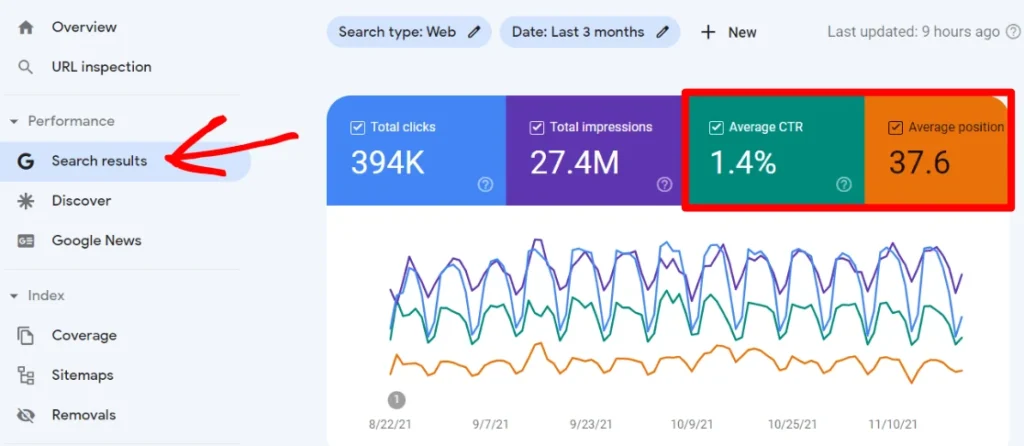
- Analyze Conversions: Ultimately, the goal of schema markup is to drive more conversions. Track your conversion rates to see if enhanced visibility leads to more sales and customer interactions.
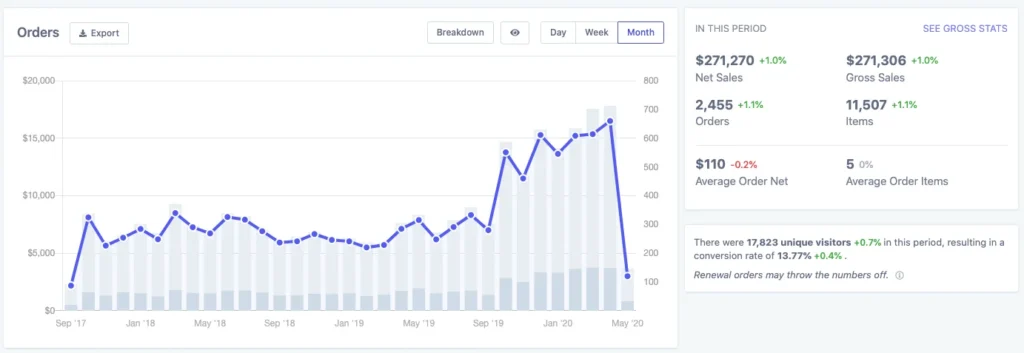
By regularly monitoring these metrics, you can determine the ROI of schema markup and optimize your product listings for continued success.
Conclusion
Incorporating schema markup into your WooCommerce store can significantly enhance your product listings by providing search engines with structured data that improves visibility and user engagement.
This leads to improved search engine rankings, better click-through rates, and ultimately more sales.
For WooCommerce store owners looking to stay competitive in today’s e-commerce landscape, schema markup is a powerful tool worth implementing.