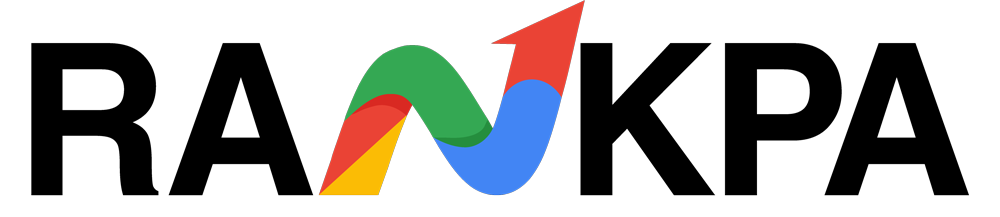Tracking subscriber growth on YouTube is more than a vanity metric. For a business owner using the platform as a marketing or branding tool, understanding who is subscribing (and why) can yield actionable insights.
Subscribers represent a recurring audience, one that is more likely to engage with future videos, share content, and contribute to a channel’s authority both algorithmically and socially.
Unlike casual viewers, subscribers have opted to follow a brand’s journey. Therefore, it is essential to monitor not only the number but also the characteristics and behavior of these users.
Knowing how to access this data, where it resides within YouTube Studio, and what limitations exist are critical steps in developing a content strategy that aligns with audience expectations.
This guide will walk through how to see your subscribers using both desktop and mobile, the scope of visibility YouTube permits, and how to leverage this data to drive better content decisions.
Table of Contents
Understanding YouTube’s Subscriber Visibility
YouTube does not display every single person who subscribes to a channel. Visibility depends on the subscriber’s privacy settings.
Suppose a subscriber has chosen to keep their subscriptions private in their account settings. In that case, their information will not appear in your subscriber list, regardless of how recently they subscribed or how active they are.
Moreover, YouTube only shows public subscribers who have been active on the platform within the last 28 days. This limits your ability to see dormant or inactive subscribers, even if they remain technically subscribed to your channel.
Additionally, you will only see the subscribers who joined after your channel passed the 1-subscriber threshold.
This selective visibility serves privacy and engagement standards, but can be a limitation for businesses trying to conduct detailed subscriber profiling. As such, it’s essential to supplement direct subscriber views with YouTube Analytics for broader audience trends.
Still, even the limited view of public subscribers can offer substantial insights into who is resonating with your content, primarily when assessed in the context of subscriber count fluctuations, engagement, and demographics.
How to See Your Subscribers on Desktop
While YouTube does not make all subscriber data public, you can access a filtered list of public subscribers directly through YouTube Studio. This feature is best accessed via desktop, offering the most functionality and insight.
To see your subscribers:
- Open YouTube Studio
- On the left-hand menu, click Dashboard
- Locate the Recent Subscribers card (you may need to scroll slightly)
- Click See All in the bottom-right of the card
- A pop-up window will appear showing the list of visible subscribers

This list can be sorted in multiple ways. The default sorting method is “Date Subscribed,” which lets you monitor subscriber acquisition’s evolution over time.
You can change this to “Subscriber Count” to prioritize high-impact subscribers (those with large followings themselves). This is useful for potential influencer engagement opportunities.
Alongside the subscriber’s name, YouTube also shows:
- Channel name
- The subscriber count of that user
- Subscription date
- A subscribe button (to follow them back if desired)
However, note that this interface does not include profile images or deeper engagement metrics. While helpful for gauging audience types, it’s primarily intended for top-level tracking.
YouTube Analytics offers more granular segmentation for deeper behavioral patterns (such as which videos triggered subscriptions or subscriber retention over time), which we’ll explore later.
How to View Subscribers on Mobile Devices
The YouTube Studio mobile app offers limited subscriber visibility. While it allows users to monitor total subscriber count and performance metrics, it does not provide access to the detailed list of public subscribers available on desktop.

This limitation can be a constraint for business owners who primarily operate on mobile devices. The app does not show subscriber names, subscription dates, or associated channel metrics. Instead, its utility is more focused on real-time analytics and content performance.
To work around this:
- Open a mobile browser (preferably Chrome)
- Navigate to studio.youtube.com
- Tap the browser’s menu and enable Desktop Site
- Log into your YouTube account
- Access the Dashboard and follow the same steps as on the desktop
While this workaround is functional, it’s not as smooth as using a complete desktop interface. Some layout elements may be compressed or require additional zooming and scrolling.
For creators managing their channel professionally, especially for brand development or client-facing work, relying on desktop access is advisable.
Mobile options are improving but remain restricted in detail. Maintaining access to a desktop dashboard for frequent checks or actionable planning ensures uninterrupted access to advanced features like subscriber sorting and deep-dive analytics.
Using YouTube Analytics for Deeper Insights
Viewing your public subscribers is only the first step. To extract meaningful business value, it’s essential to correlate subscriber behavior with broader performance trends. YouTube Analytics offers this in a scalable, data-driven format.
Subscriber Growth vs. Video Performance
You can view how specific videos influenced subscriber gains or losses. Navigate to Analytics > Content > Subscribers to map changes against published content. It helps identify high-converting videos and recurring themes that resonate.
Demographics and Traffic Sources
YouTube reveals viewer location, age range, and gender in Audience. While not linked to individual subscribers, this data reveals patterns in who your content attracts.
In Traffic Sources, you can trace whether subscribers arrived via YouTube search, external sites, or suggested videos.
Retention and Churn Analysis
Under Audience > Returning Viewers, assess how many subscribers continue watching your videos over time. A steep drop may signal content misalignment, while strong retention often correlates with loyalty and long-term value.
Behavioral Trends and Experimentation
Subscriber spikes after specific content formats, titles, or publishing times indicate audience preferences. Use Advanced Mode to segment data by video type, series, or publishing schedule. Compare trends monthly to refine your strategy.
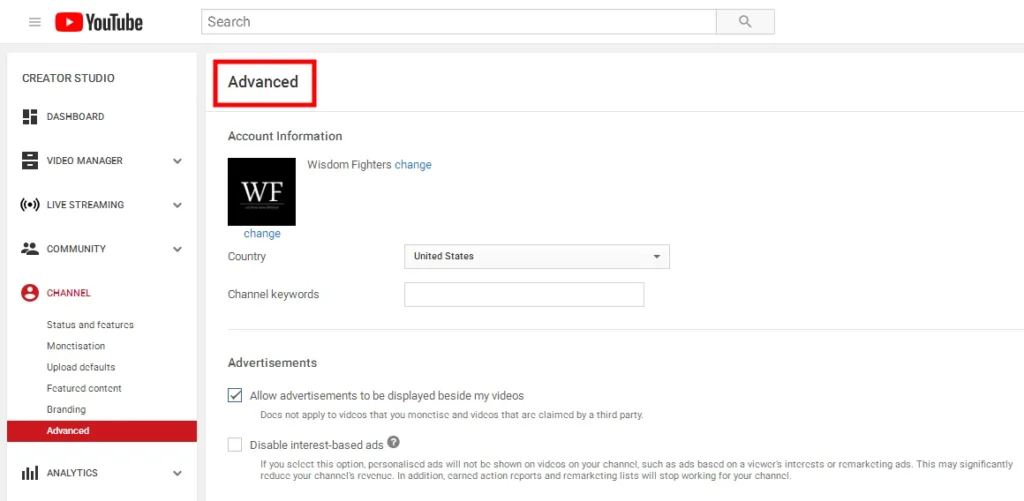
YouTube Analytics complements the visible subscriber list by contextualizing numbers with behavior. This synergy enables data-backed creative decisions, helping transform subscribers into brand advocates and potential customers.
Common Issues and What to Do
Even with clear access pathways, YouTube subscriber visibility may not always behave as expected. Understanding the reasons behind these inconsistencies is key to interpreting your data accurately and avoiding false assumptions.
- Missing Subscriber Names: If some subscribers are not visible in your list, it’s likely due to their privacy settings. Only users who have set their subscriptions to “public” will appear on your dashboard.
- Delayed Updates in Subscriber List: YouTube does not update subscriber data in real time. There can be a delay of up to 48 hours, especially if the account is new or was inactive before subscribing.
- Discrepancy Between Analytics and Visible List: The total subscriber count includes both public and private subscribers, while the list shows only public ones. This is not an error but a design feature.
- Mobile Interface Display Issues: If you’re using browser mode on your mobile device, some UI components may not load properly. Clearing cache or switching browsers can resolve temporary loading problems.
- Script Errors or Glitches in Studio: Occasional bugs in YouTube Studio can block access to the subscriber page. To troubleshoot, try logging out, refreshing the browser, or using an incognito window.
Best Practices for Leveraging Subscriber Info
Subscriber visibility is more than just a vanity metric. It can be leveraged to improve business strategy, community building, and content targeting. Here are the best practices to apply:
- Prioritize High-Profile Subscribers: Identify verified or high-subscriber accounts and consider networking with them or observing their preferences for strategic alignment.
- Create Tailored Content Based on Interests: Check out the channels your subscribers run or follow. This will help you determine what type of content attracts your base and how to replicate that success.
- Engage With Commenters Who Are Subscribers: If a commenter is also listed in your subscriber dashboard, prioritize responding to them. It fosters loyalty and boosts engagement signals.
- Track Subscription Trends Over Time: Use YouTube Analytics to identify when and why subscription spikes occur. This can reveal optimal posting times and content types.
- Use Subscriber Info for Email Funnels: If you offer lead magnets or external products, match subscriber insights with email capture campaigns to improve conversions outside YouTube.
These practices ensure that subscriber data informs both immediate engagement tactics and long-term channel strategy.
Conclusion
Understanding how to see and interpret YouTube subscriber data equips you with critical insights into your audience. While limitations exist, especially on mobile, strategic use of desktop tools and analytics dashboards can bridge the gap.
By combining subscriber visibility with behavior analysis and best practices, you create a data-backed foundation for smarter content planning, stronger community ties, and sustainable channel growth.
Whether you’re a small business owner building brand presence or an established creator scaling outreach, your subscriber list isn’t just a number; it’s a window into your audience’s preferences and potential. Use it wisely to shape your next move with precision.