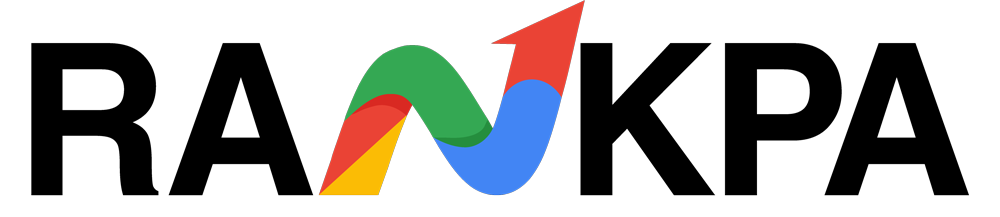Grammarly and ProWritingAid are direct competitors. Both tools do what they promise excellently. However, if you want the best for your needs, a comparison will be ideal.
In today’s digital world, writing tools have become essential for anyone looking to improve the quality of their content.
Whether you’re a student, professional, or casual writer, grammar and style checkers are invaluable for ensuring that your work is polished, clear, and error-free.
Among the most popular writing tools are ProWritingAid and Grammarly. Both offer unique features that help with grammar, style, punctuation, and even readability.
ProWritingAid is often favored by in-depth writers seeking detailed reports and analysis. Meanwhile, Grammarly appeals to those who want quick, real-time feedback.
In this blog, we’ll compare both tools in terms of features, user experience, pricing, and overall value. By the end, you’ll have a clear idea of which tool is best suited for your writing needs.
Table of Contents
ProWritingAid Overview
ProWritingAid is an all-in-one writing assistant designed to help writers improve their work in multiple ways.
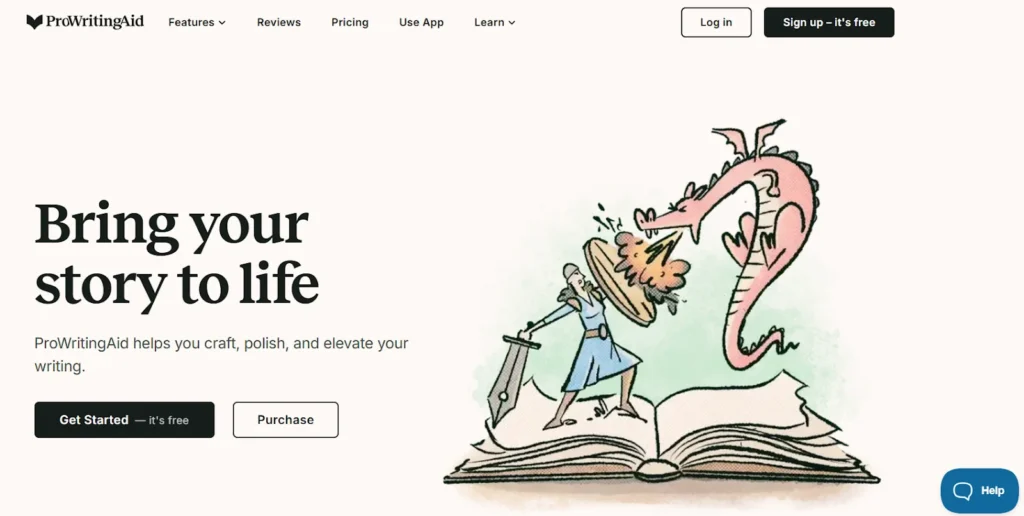
It provides in-depth grammar and style checks and offers detailed reports on various writing aspects, such as sentence structure, readability, and writing style.
Aimed at writers who seek more than just a basic grammar check, ProWritingAid is particularly popular among authors, bloggers, and content creators who want comprehensive feedback on their writing.
The tool is equipped with advanced features such as a plagiarism checker (in the premium version), thesaurus, and contextual spelling suggestions.
It also allows users to track their progress with personalized reports. Unlike other grammar tools, ProWritingAid is tailored to suit specific writing genres, such as-
- Creative writing
- Academic writing and.
- Business communication
-making it an ideal choice for anyone seeking detailed editing assistance. However, some users may find the interface slightly more complex due to its range of features.
Grammarly Overview
Grammarly is one of the most popular grammar and writing tools available, and it is known for its simplicity and ease of use.
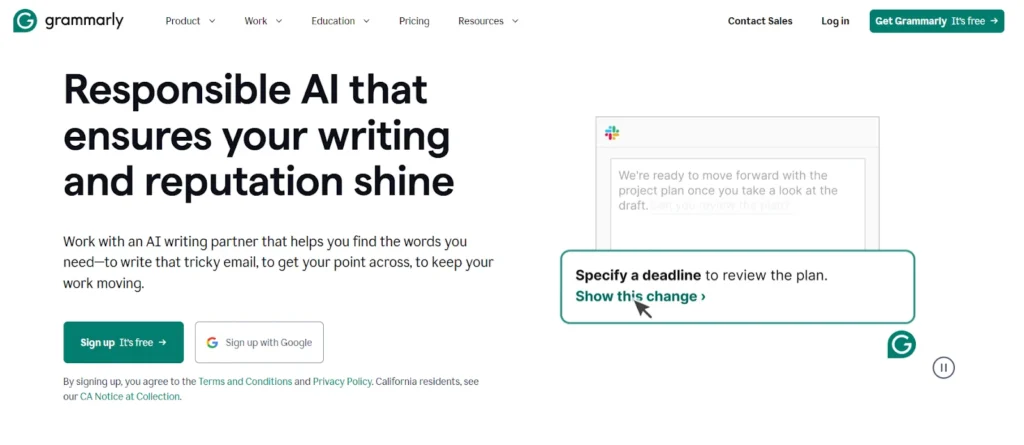
It focuses primarily on providing real-time grammar, punctuation, and spelling suggestions while also offering style improvements, tone detection, and readability enhancements.
Grammarly is widely used by students, professionals, and casual writers due to its user-friendly interface and fast feedback.
The tool’s free version covers basic grammar and spelling checks, but its premium version offers more advanced features, including-
- Vocabulary enhancement
- Clarity improvements and,
- Plagiarism detection
Grammarly also integrates seamlessly with various platforms like MS Word, Google Docs, and even browser extensions, making it highly accessible for day-to-day writing tasks.
While it doesn’t offer as detailed reports as ProWritingAid, Grammarly shines when it comes to quick, efficient edits and real-time corrections.
This makes it an excellent choice for those who prioritize ease and speed over detailed analysis.
Comparison of Features
When comparing ProWritingAid and Grammarly, both tools offer unique features that improve your writing, but they approach it differently.
Let’s dive into the core features of each and compare them side by side.
ProWritingAid Features
- Grammar & Style Checking: This service offers detailed grammar and style checks, with explanations of why suggestions are made. This helps users learn and improve over time.
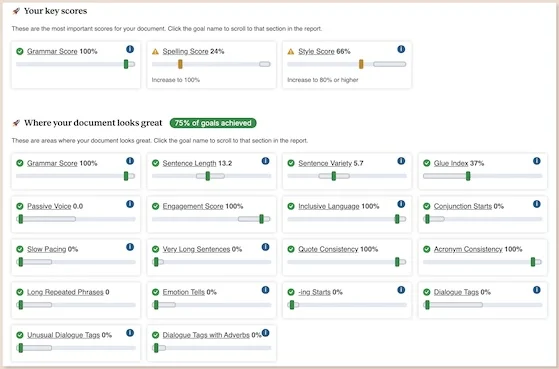
- Writing Reports: ProWritingAid provides detailed, comprehensive reports on various writing aspects, including readability, sentence structure, overused words, and more.
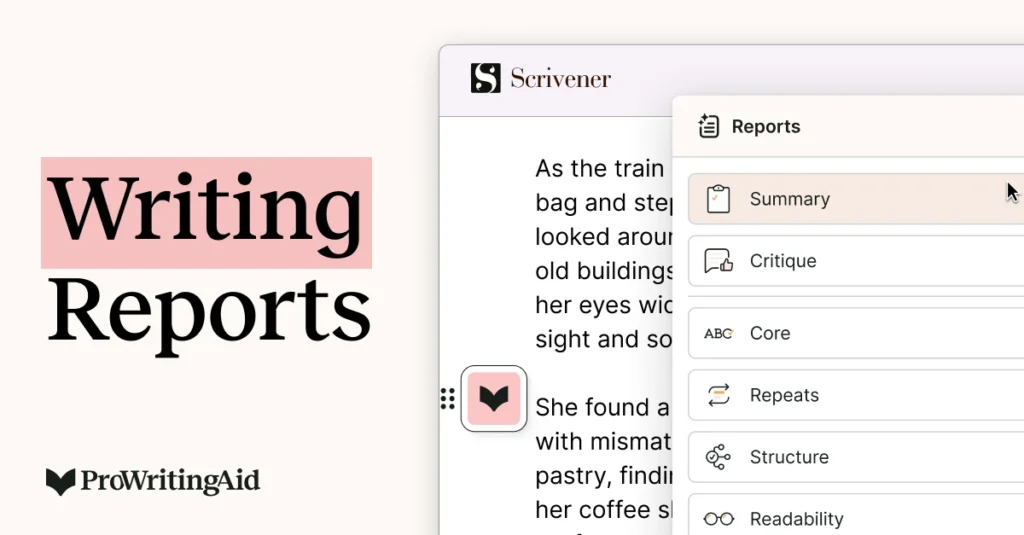
- Plagiarism Checker: Available in the premium version, this feature checks your text against millions of online sources to detect any instances of plagiarism.
- Contextual Thesaurus: ProWritingAid offers context-based word suggestions, making it easier to find synonyms that match the tone of your writing.
- Integrations: It integrates with Word, Google Docs, Scrivener, and most major writing platforms.
However, unlike Grammarly, it doesn’t offer a browser extension for direct corrections in email or social media platforms.
- Genre-Specific Reports: Tailors report to different writing styles such as academic, business, creative, and more.
- Detailed Analytics: Provides a clear breakdown of your writing, including readability scores and overused phrases, helping writers improve their skills over time.
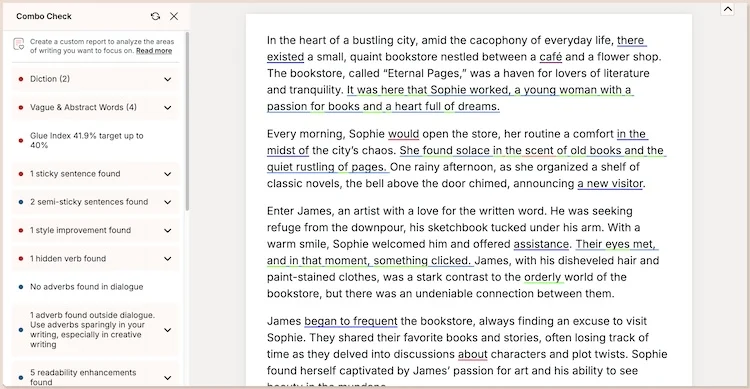
Grammarly Features
- Grammar & Punctuation Checking: Like ProWritingAid, Grammarly checks for grammar, punctuation, and spelling errors in real time and offers instant corrections.
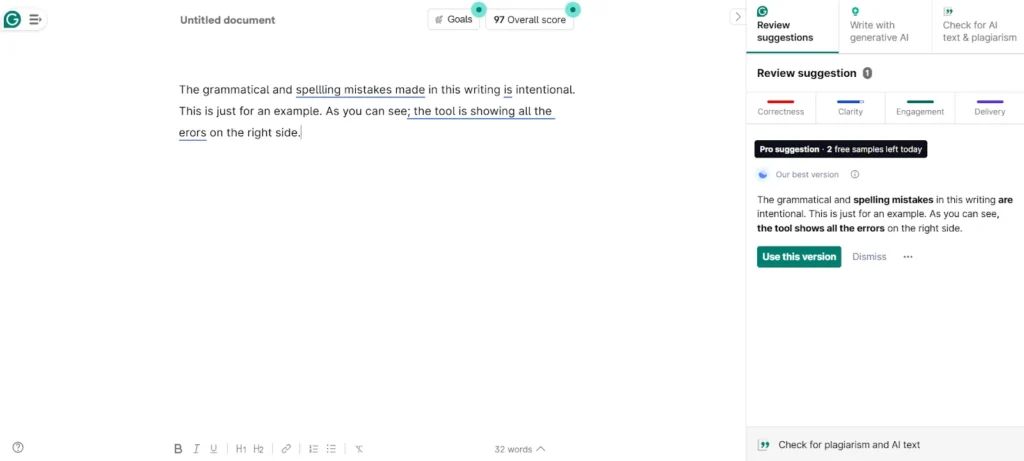
- Style & Tone Suggestions: The premium version includes style and tone suggestions to ensure the writing suits the intended audience and purpose, from casual to professional.
- Plagiarism Checker: Available in the premium plan, this tool scans documents against billions of web pages and academic databases.
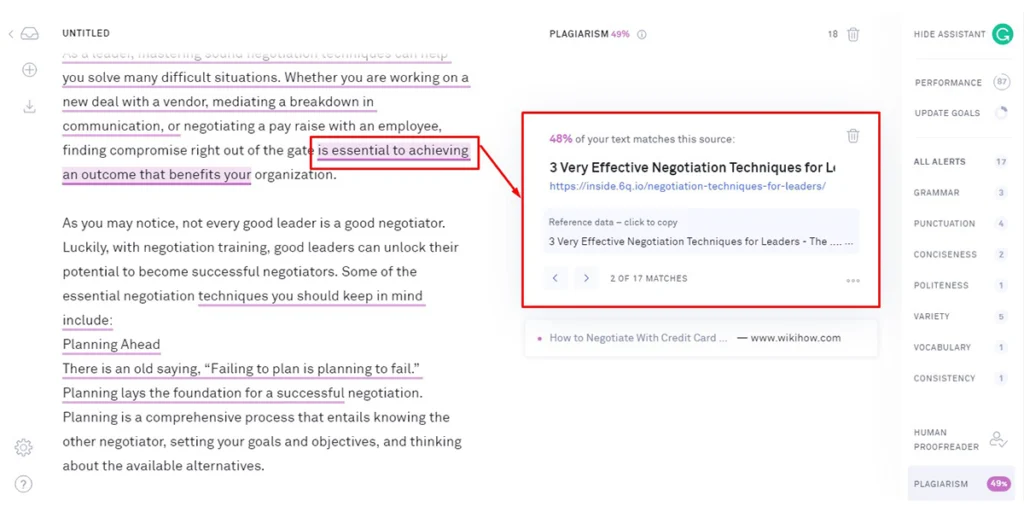
- Vocabulary Enhancement: Premium users can access vocabulary suggestions to help improve their word choices and make their writing more engaging.
- Readability & Clarity Improvements: Grammarly highlights awkward phrasing and sentence fragments and suggests clearer alternatives to make your writing more concise.
- Integrations: Grammarly integrates well with Microsoft Word, Google Docs, email clients, and also offers browser extensions for real-time writing assistance in emails, social media posts, and more.
- Writing Goals: You can set specific goals for your writing, such as audience type, formality, tone, and intent, to ensure the writing matches your needs.
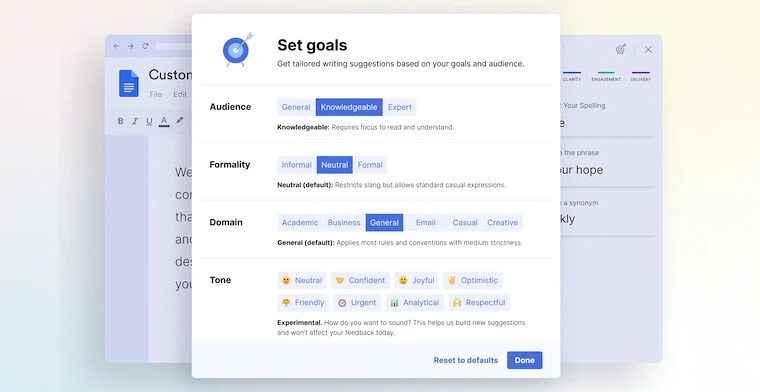
Key Differences
- Depth of Analysis: ProWritingAid offers more in-depth writing analysis, with detailed reports and the ability to track writing improvement.
Grammarly’s focus is more on real-time grammar and spelling correction, making it quicker but less thorough in comparison.
- User Interface: Grammarly is known for its clean and simple interface. Meanwhile, ProWritingAid’s more complex toolset can feel overwhelming for new users.
- Price vs. Value: ProWritingAid offers more value for those seeking detailed reports and advanced features, whereas Grammarly provides quick corrections, making it more suitable for everyday writing tasks.
Ultimately, both tools excel in different areas depending on your writing needs.
Comparison of User Experience
The user experience (UX) of ProWritingAid and Grammarly can significantly affect how comfortable and efficient you are when using these tools.
While both aim to improve your writing, they offer very different interfaces and workflows.
ProWritingAid User Experience
ProWritingAid has a more detailed and data-heavy approach. When you first log in, you’re greeted with a more analytical interface that can feel complex for some users.
The dashboard displays multiple writing reports and suggestions that can be overwhelming for beginners.
However, for those who are looking to dive deep into their writing and improve over time, this detailed feedback is a great feature.
It requires users to review the different reports to access specific corrections, which may not be ideal for users who prefer a simpler, faster experience.
ProWritingAid’s writing reports and analytics are highly customizable, and it also allows users to track improvements over time.
Its integrations with Slack communities, Scrivener, and Word are particularly helpful for long-form writers. Sadly, it lacks browser extensions for seamless editing in emails or social media posts, which could be a disadvantage for many.
Grammarly User Experience
Grammarly offers a much more intuitive and user-friendly interface. It’s designed to be simple and easy to navigate, with corrections appearing in real time.
Its straightforward design allows users to quickly make changes without sifting through multiple reports. For casual users who want immediate feedback on their writing, Grammarly excels.
The browser extension is a key advantage, providing real-time suggestions while writing in emails, documents, or even social media posts.
However, Grammarly’s approach lacks the depth of analysis offered by ProWritingAid. While it’s faster and more convenient, those seeking detailed reports and improvement tracking might find it less comprehensive.
Overall, Grammarly offers a smoother, more intuitive UX for casual writers, while ProWritingAid is best for users looking for in-depth analysis and improvement tracking.
Comparison of Pricing
Pricing is an important factor to consider when choosing between ProWritingAid and Grammarly.
Both tools offer various pricing plans depending on the level of functionality needed, but their pricing structures differ significantly.
ProWritingAid Pricing
ProWritingAid has two primary pricing options-
- Free Plan: Offers limited features, such as basic grammar and punctuation checking. It lacks advanced features like detailed writing reports and plagiarism checks.
- Premium Plan: Costs $120 per year ($10/month) and unlocks most features. It includes advanced grammar checks, in-depth reports, plagiarism checker, and integration with multiple writing platforms.
- Premium Pro Plan: Costs $144 per year ($12/month) and provides 50 sparks and 3 critiques per day aside from everything in the Premium plan.
- Lifetime Plan: Available for $399, this option gives you lifetime access to ProWritingAid’s Premium features.
- Lifetime (Premium Pro): Costs $699. The option provides everything of the Premium Pro plan, but for lifetime.
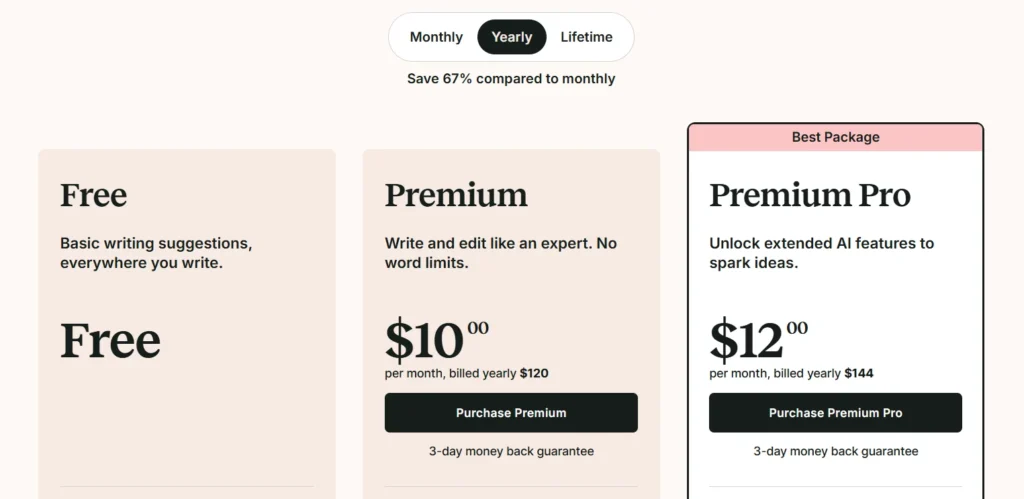
ProWritingAid’s pricing is generally considered affordable compared to Grammarly, especially with the lifetime plan.
The paid versions offers great value for those who need detailed writing analysis and aren’t focused on real-time corrections. The lifetime plans are great for those who dislike subscriptions.
Grammarly Pricing
Grammarly also offers a free version with limited functionality, including grammar and spelling checks. However, for more advanced features, users must upgrade to the premium plans-
- Free Plan: Includes basic grammar and spelling checks.
- Premium Plan: Costs around $12/month when billed annually, providing advanced grammar checking, style improvements, vocabulary enhancement, and the plagiarism checker.
- Enterprise Plan: This plan is customizable, based on the unique need for larger agencies.
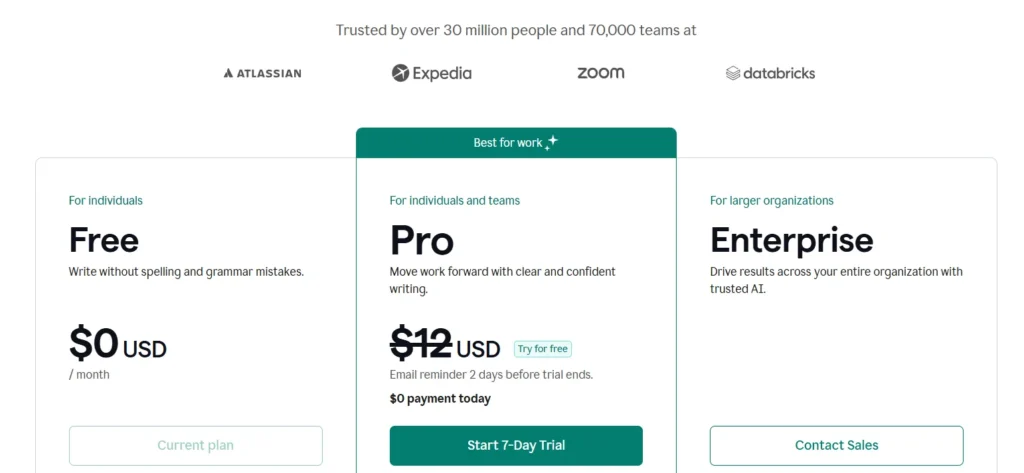
While Grammarly’s premium plan may seem more expensive on a monthly basis compared to ProWritingAid, it’s important to consider the overall value based on the features needed.
Grammarly’s browser extensions and real-time corrections add considerable convenience. So, it is a suitable option for individuals seeking speed and ease of use.
Key Takeaways
- ProWritingAid offers more affordable, one-time pricing options for users seeking detailed reports and long-term usage.
- Grammarly provides premium features with a monthly subscription, making it more suitable for casual users who want convenience and real-time corrections.
Both tools offer valuable features, but pricing plays a significant role in deciding which option is best for your needs.
Other Alternatives
While ProWritingAid and Grammarly are the most popular writing tools, several alternatives can also help you refine your writing. Each tool has its unique strengths, depending on your needs.
- Ginger Software: Offers real-time grammar and spell-checking with a focus on sentence rephrasing and language translation.
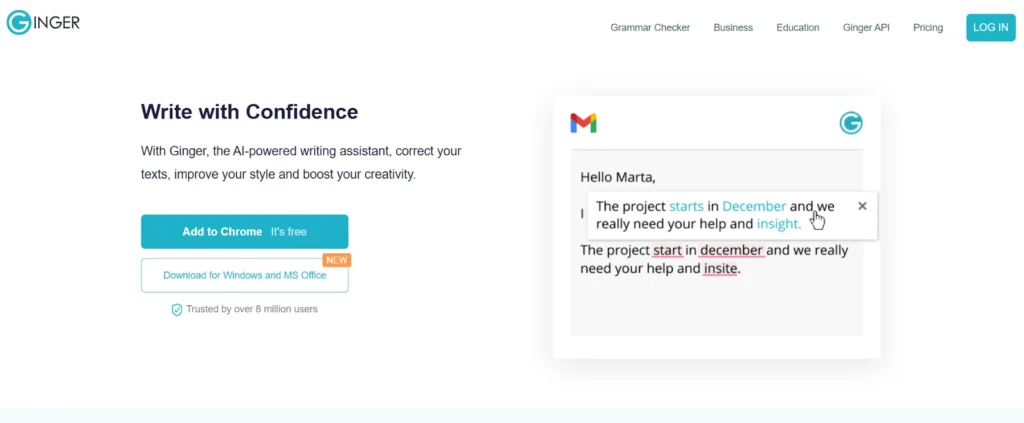
It’s suitable for those who want a tool that goes beyond just grammar and suggests stylistic changes.
- WhiteSmoke: A powerful grammar checker with robust features like plagiarism detection and style suggestions.
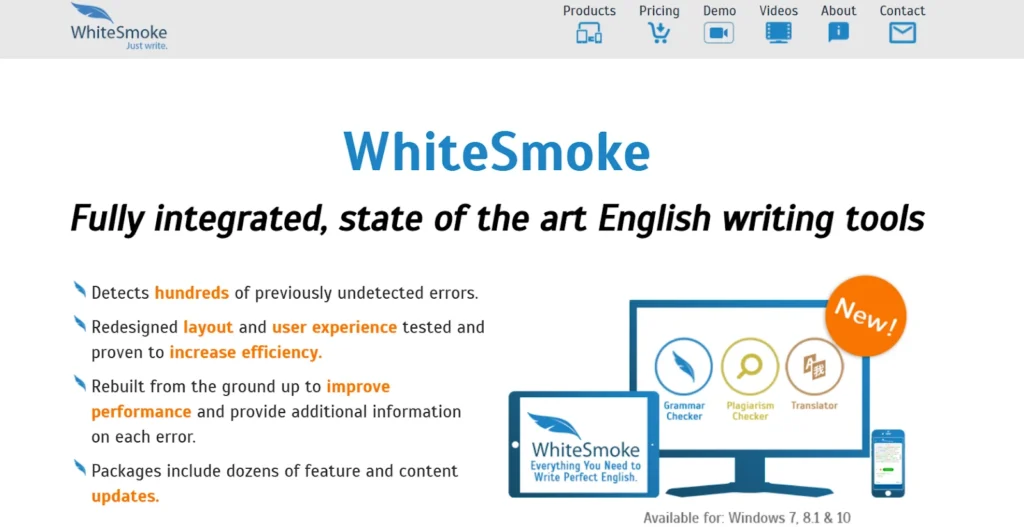
It offers desktop apps and browser extensions, making it a good choice for users looking for versatility.
- LanguageTool: An open-source grammar and style checker that supports multiple languages.
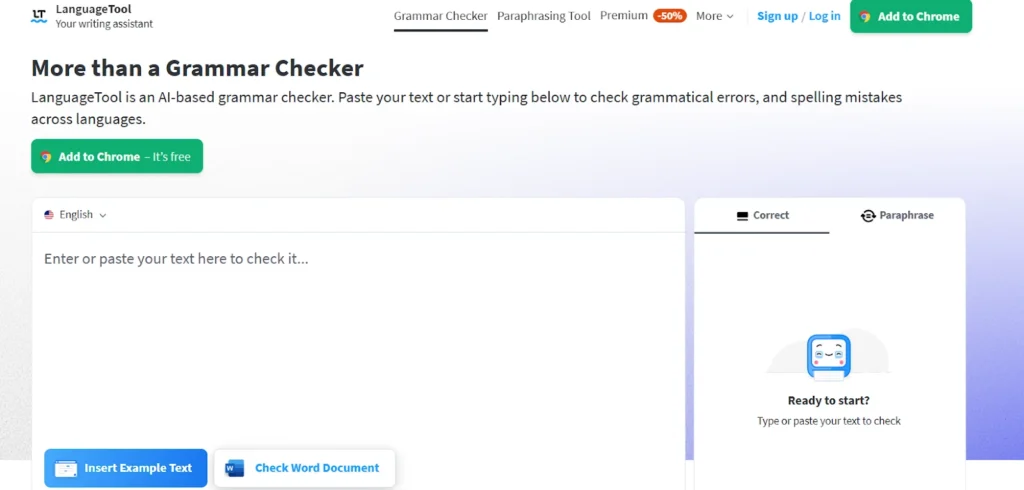
It’s a great option for users who need support for various languages beyond English and prefer a free alternative.
These alternatives cater to different types of writers, whether you need multi-language support, rephrasing assistance, or plagiarism detection.
Conclusion
Both ProWritingAid and Grammarly offer powerful tools for improving your writing, but they cater to different needs.
Grammarly excels with its user-friendly interface, real-time suggestions, and broader integration options. Thus, it is ideal for casual writers and professionals looking for quick fixes.
On the other hand, ProWritingAid provides in-depth reports, writing insights, and value for long-term users. It perfect for those who seek comprehensive writing improvement.
Ultimately, your choice depends on your personal preferences, writing goals, and budget. With several alternatives available, there’s a tool for every type of writer looking to enhance their content.