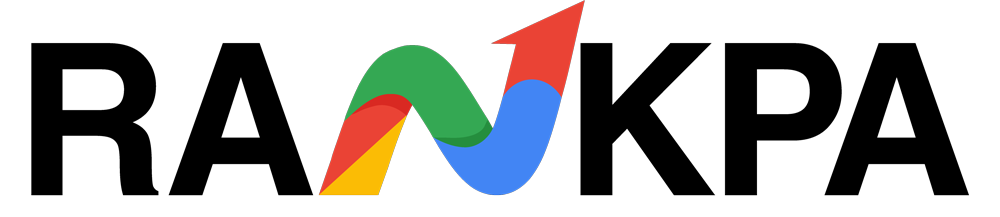Both Shopify and WooCommerce aim to improve online stores. Still, when the functionality of two tools overlaps, a comparison is inevitable. Let’s look at their core features and differences.
When starting an online store, choosing the right eCommerce platform is essential for your business’s success, particularly when considering SEO.
Two of the most popular platforms are Shopify and WooCommerce. Both offer unique features that can enhance your website’s visibility on search engines, but their approaches to SEO differ.
Shopify is a hosted platform known for its ease of use. Meanwhile, WooCommerce is a highly customizable plugin for WordPress users.
In this blog, we’ll compare Shopify and WooCommerce in terms of their features, SEO capabilities, pricing, and overall effectiveness for boosting your store’s SEO.
Table of Contents
Shopify Overview and Features
Shopify is a cloud-based eCommerce platform designed to help users easily create and manage online stores.
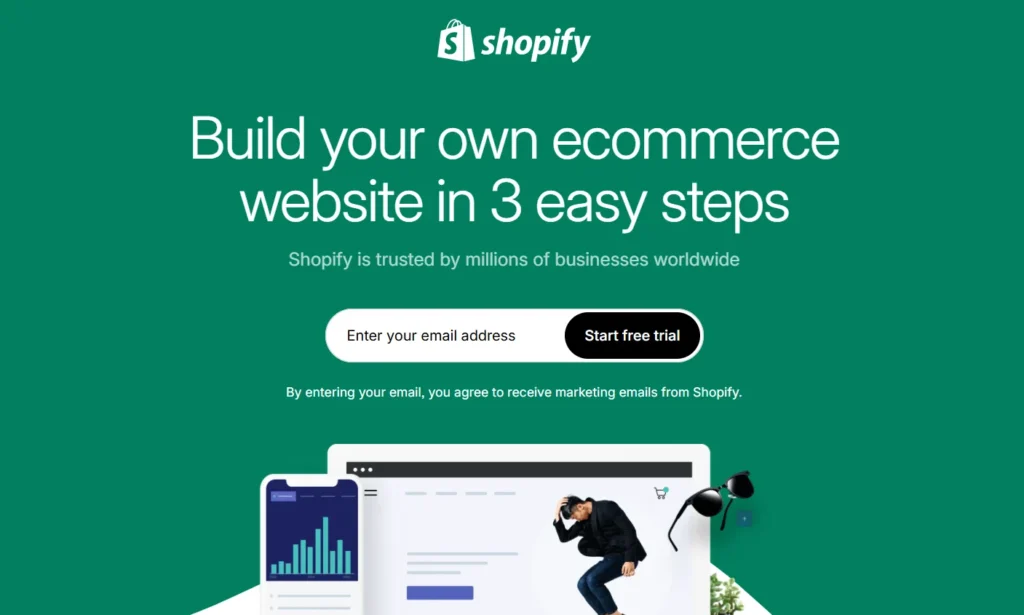
Its primary appeal lies in its user-friendliness. So, it’s ideal for both beginners and experienced entrepreneurs looking to launch an online store quickly.
Core Features
- Ease of Use: Shopify’s drag-and-drop interface enables users to build an online store without needing coding knowledge.
- Themes & Customization: Shopify offers a wide range of customizable themes, ensuring your store looks professional and polished.
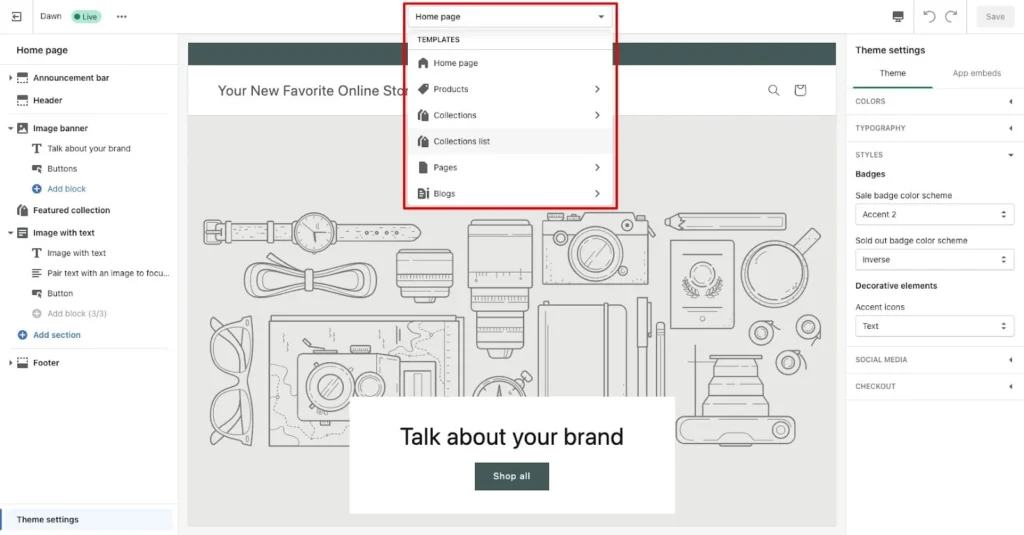
- Built-In Payment Gateways: Shopify has integrated payment gateways, including Shopify Payments, PayPal, and others, simplifying the payment process.
- Mobile Optimization: All themes are responsive, providing a seamless mobile shopping experience.
- Security: Shopify includes SSL certificates and PCI compliance, ensuring secure transactions.
- App Integrations: A vast app marketplace allows you to enhance your store with third-party tools for SEO, marketing, and more.
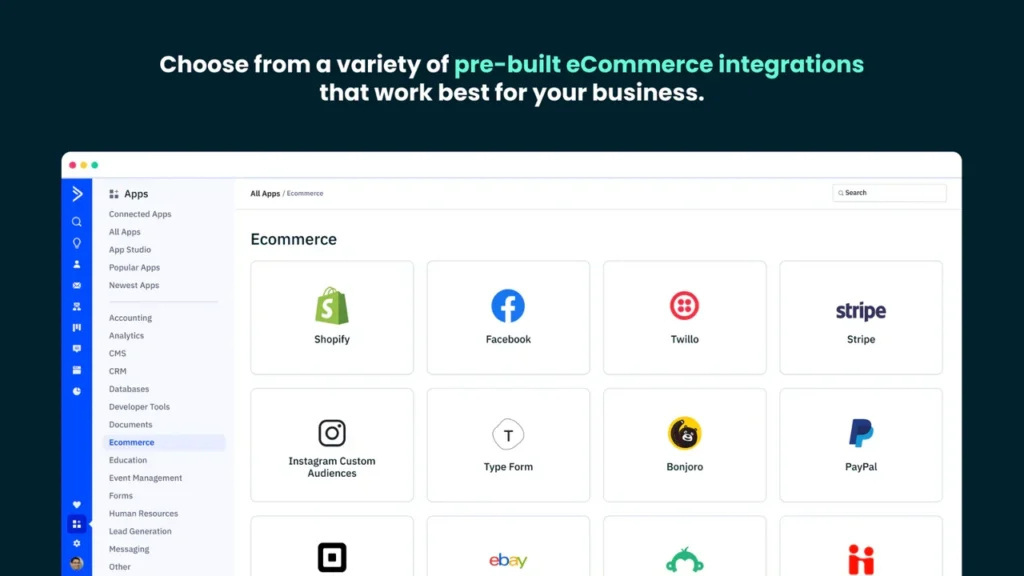
- Hosting & Maintenance: Hosting, software updates, and security are all handled by Shopify, which simplifies technical aspects for users.
| Pros | User-friendly interface and fast setup. |
| Strong customer support (24/7). | |
| Secure and reliable hosting. | |
| Multiple payment options. | |
| Scalable for businesses of any size. | |
| Cons | Monthly subscription fees, which can be expensive. |
| Transaction fees if you don’t use Shopify Payments. | |
| Limited customization compared to open-source platforms. |
Shopify is ideal for users who want an easy-to-manage eCommerce solution without worrying about technical details. However, it might be restrictive for users needing advanced customization.
WooCommerce Overview and Features
WooCommerce is a free, open-source WordPress plugin designed to turn your WordPress website into a fully functional online store.
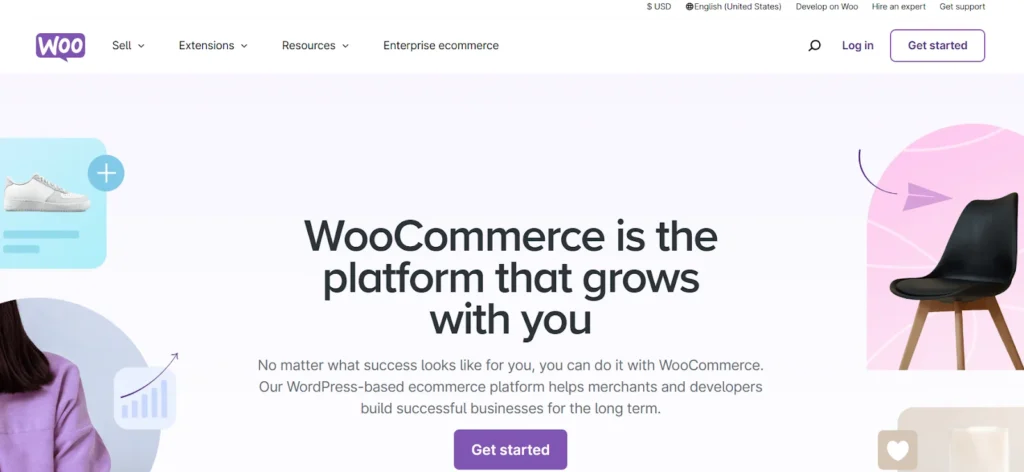
Since it’s built for WordPress, WooCommerce offers a lot of flexibility and customization options. However, compared to Shopify, it requires more effort to set up and manage.
Core Features
- Open Source: WooCommerce is highly customizable, offering complete control over your store’s design, features, and functionality.
- Product Management: You can easily manage physical and digital products, track inventory, and set up product variations.
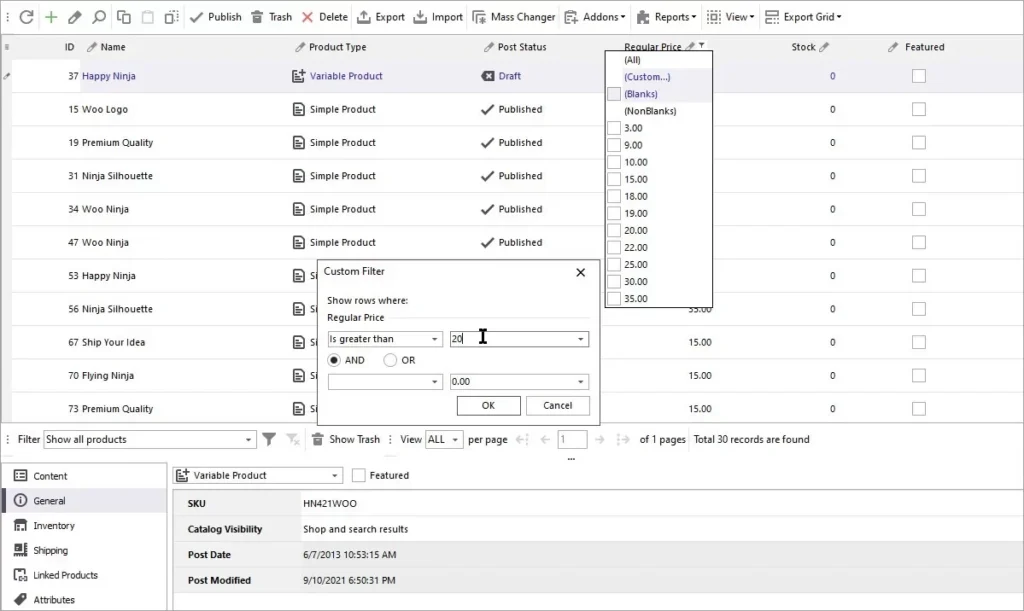
- Payment Gateways: WooCommerce supports many payment gateways, including PayPal, Stripe, and other third-party services, though some may require additional setup.
- Shipping Options: WooCommerce offers flexible shipping settings, including flat rates, weight-based rates, and international shipping options.
- Tax Management: The platform includes automatic tax calculations based on location.

- SEO Capabilities: WooCommerce allows users to optimize product pages, integrate with popular SEO plugins like Yoast or RankMath, and customize metadata.
- Extensive Plugin Marketplace: Thousands of plugins, including SEO, marketing, and reporting tools, are available to enhance your store’s functionality.
| Pros | Free to use (though you need to pay for hosting, themes, and plugins). |
| Highly customizable with a wide selection of themes and plugins. | |
| Full control over hosting and security. | |
| Seamless integration with WordPress. | |
| Cons | Requires technical knowledge for setup and management. |
| Hosting and maintenance are your responsibility. | |
| Some advanced features require paid plugins. |
WooCommerce is perfect for business owners who need flexibility and full control over their eCommerce store but are comfortable managing hosting, security, and other technical aspects themselves.
A Comparison of Key Features of the Tools
When comparing Shopify and WooCommerce, their core features play a critical role in determining which platform is best suited for your online store.
Below, we’ll explore how each platform measures up in terms of essential features.
Ease of Use
- Shopify is known for its user-friendliness. It provides an intuitive, drag-and-drop interface, and setting up a store requires no technical expertise, making it ideal for beginners.
- While also relatively easy to set up, WooCommerce requires some knowledge of WordPress. It offers more control and customization options, but the learning curve may be steeper for those unfamiliar with WordPress.
Customization
- WooCommerce takes the lead in customization. Since it’s an open-source plugin, users have full access to the code.
You can make extensive modifications to the store’s design, functionality, and even core features.
- Shopify offers a variety of themes, but customization is somewhat limited compared to WooCommerce.’
For advanced customization, users often need to use Shopify’s Liquid code, which requires some technical knowledge.
Hosting
- Shopify is a fully hosted solution, meaning it takes care of all the technical aspects, such as hosting, security, and software updates. This is great for users who prefer a hands-off experience.
- WooCommerce is self-hosted, which gives you more control over your hosting and server, but it also means you are responsible for managing security, updates, and performance.
App Ecosystem
- Shopify has an extensive app marketplace that allows users to integrate third-party tools easily. While it’s convenient, many apps come with additional costs, which can add up.
- WooCommerce also offers a wide selection of plugins, many of which are free. However, integrating and configuring these plugins may require more time and technical knowledge.
Transaction Fees
- Shopify charges transaction fees if you don’t use Shopify Payments. Depending on the plan, these can range from 2.9% + 30¢ to 0.5%.
- WooCommerce doesn’t charge transaction fees directly. Instead, you pay processing fees through the payment gateway you choose, such as PayPal or Stripe.
In conclusion, Shopify is perfect for those looking for a simple, all-in-one solution with minimal technical requirements. Meanwhile, WooCommerce is more suited for users who require deep customization and control over their store.
The choice comes down to whether you prioritize ease of use and a ready-to-go platform (Shopify) or flexibility and control (WooCommerce).
A Comparison of SEO Features of the Tools
When it comes to SEO, both Shopify and WooCommerce offer robust features to optimize your online store for search engines.
However, the level of customization and tools available varies between the two platforms.
Shopify SEO Features
- Customizable Title Tags & Meta Descriptions: Shopify allows you to edit title tags and meta descriptions for individual products, categories, and pages, which is essential for SEO optimization.
- SEO-Friendly Themes: Shopify’s themes are designed to be SEO-friendly, with fast loading times, clean coding, and mobile optimization.
Many themes also include features like image compression, which can help with site speed.
- Automatic Sitemap Generation: Shopify automatically generates a sitemap and submits it to search engines, making it easier for Google to crawl and index your website.
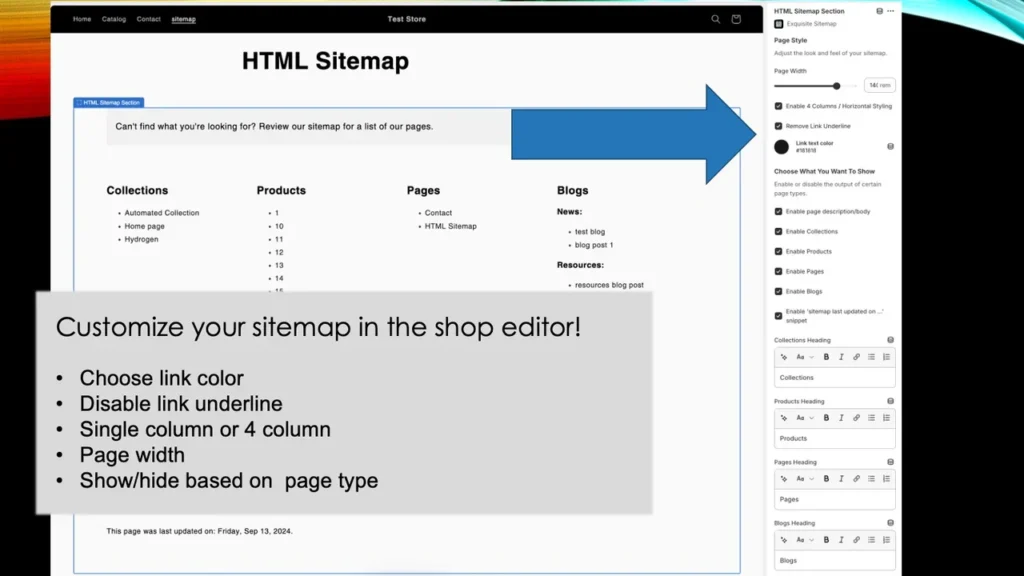
- Blog Integration: Shopify has a built-in blogging platform, allowing you to create high-quality content that can boost your SEO efforts.
Blogging is a great way to target long-tail keywords and attract organic traffic.
- App Integrations: Shopify has a range of SEO-focused apps that can assist with technical SEO, keyword research, and improving site speed.
WooCommerce SEO Features
- SEO Plugins: Since WooCommerce is built on WordPress, it can easily integrate with popular SEO plugins such as Yoast SEO or Rank Math.
These plugins provide powerful features like keyword optimization, XML sitemaps, breadcrumbs, and more.
- Customizable Permalinks: WooCommerce allows you to customize URLs (permalinks) for products, categories, and other pages, making it easier to include target keywords in your URLs.
- Content Management: Being part of WordPress, WooCommerce benefits from its strong content management capabilities.
You can add detailed product descriptions, blogs, and other rich content that are critical for SEO.
- Mobile Optimization: WooCommerce works with responsive themes, ensuring that your store is mobile-friendly.
Google considers mobile optimization a ranking factor, making this a crucial feature for SEO.
- Advanced SEO Control: With WooCommerce, you have advanced control over technical SEO elements, such as schema markup, meta tags, and more.
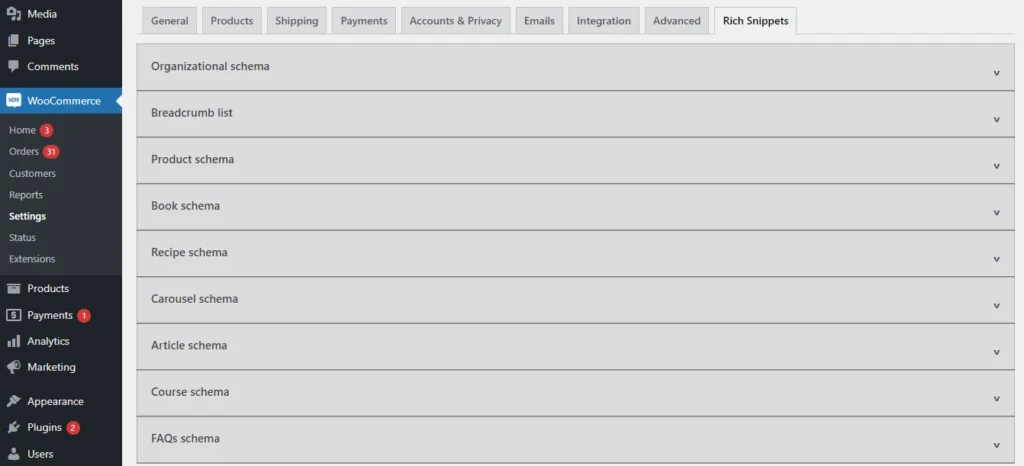
Comparison
- Shopify is more beginner-friendly and offers a more hands-off approach to SEO. However, it doesn’t provide the same level of customization as WooCommerce.
- WooCommerce, with plugins like Yoast and Rank Math, offers a higher degree of SEO control, especially for advanced users looking to optimize their site fully.
In terms of SEO, WooCommerce is the better choice for those who want granular control. On the other hand, Shopify is better for those seeking a user-friendly, SEO-optimized solution.
A Comparison of Pricing of the Tools
When choosing between Shopify and WooCommerce, pricing is an important factor to consider. Both platforms offer flexible pricing models, but the cost structure differs significantly.
Shopify Pricing
Shopify operates on a subscription-based model. The basic plan starts at $25 per month and can go up to $2,300 per month for the Plus plan.
They also offer yearly plans with discounts. Higher-tier plans include additional features, such as more advanced reporting, lower transaction fees, and enhanced shipping options.
Shopify also charges transaction fees (2.9% + 30¢ for online credit card payments), though these fees can be waived if you use Shopify Payments.
Additionally, apps and themes often come with their own fees, which can increase the overall cost.
WooCommerce Pricing
WooCommerce is free to download and use as a WordPress plugin. However, there are additional costs for hosting, domain registration, themes, and plugins.
Hosting can cost anywhere from $5 to $30 per month for shared hosting but can go higher for more robust options like VPS or dedicated hosting.
Premium themes may cost anywhere from $50 to $100 one-time. Many essential plugins (e.g., SEO, payment gateways) also require yearly subscriptions.
Comparison
Shopify’s pricing is more predictable, with a simple subscription model. WooCommerce is free to start but may incur higher costs depending on the hosting, plugins, and other services required.
How to Use Both Shopify and WooCommerce for SEO of eCommerce Stores
Using Shopify and WooCommerce for SEO can greatly benefit your eCommerce store, but the approach differs for each platform. Here’s how you can optimize both for better visibility in search engines.
Shopify SEO
Start by selecting an SEO-friendly theme. Shopify themes are optimized for search engines, but you can further optimize them by editing title tags and meta descriptions for products and pages.
Leverage Shopify’s built-in blogging platform to-
- Create content around your products
- Target long-tail keywords and,
- Generate organic traffic
Use apps like SEO Booster to improve technical SEO elements such as image compression and site speed.
WooCommerce SEO
WooCommerce allows you to integrate popular SEO plugins like Yoast SEO or Rank Math. They help you optimize each page, product, and category with relevant keywords.
Ensure that your URLs are SEO-friendly and utilize rich snippets to enhance search results. WooCommerce also allows you to take full advantage of content marketing by adding-
- Detailed product descriptions
- Blog posts and,
- Other content
-all of which are essential for improving SEO.
Can You Use Both in Tandem?
While Shopify and WooCommerce are separate platforms, using them together isn’t a typical approach for a single store.
However, in certain scenarios, businesses may consider using both platforms for different purposes.
For example, a business could use Shopify for its main eCommerce store, leveraging its ease of use, security, and scalability.
Meanwhile, WooCommerce could be used for a blog or a specialty store on another WordPress site. The business can take advantage of the customization options WooCommerce offers.
Additionally, it’s possible to integrate both platforms using third-party tools or APIs that sync inventory, products, and orders between the two.
This approach could be useful for businesses running separate operations or leveraging specific features of each platform.
However, it’s essential to understand that managing two separate platforms could complicate SEO strategies, performance, and data syncing. Hence, it’s crucial to weigh the trade-offs.
For tailored SEO strategies and expert guidance on optimizing your Shopify or WooCommerce store, RankPa, our SEO agency, can help.
Conclusion
Choosing between Shopify and WooCommerce depends on your business needs, technical skills, and customization preferences.
Shopify is perfect for those seeking a straightforward, user-friendly eCommerce solution. On the other hand, WooCommerce excels for users who want complete control and flexibility over their online store.
If you’re focused on optimizing your eCommerce site for SEO, both platforms have robust tools and features.
Ultimately, whether you choose Shopify, WooCommerce, or even a combination of both, each platform offers distinct advantages. Make your choice carefully to ensure the best results for your online business.